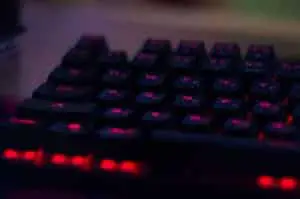The single most important tool you need as a day trader is a quality computer. If your serious about trading and at an intermediate to advanced level. You want to invest in a good quality machine. In this post I will outline my thoughts on the best computers for day trading available on the market today.
Best computers for day trading for Beginners
The first thing I want to say. If you are new to trading and learning your craft. The machine you have is probably just fine.
What you really want to make sure is your computer has a decent graphics card, good resolution monitor, enough RAM, decent processor and hard drive.
The minimum computer requirements I’d suggest for beginners are:
- 8 GB RAM – Important
- If you want to use more than one additional monitor then having at least a 2 GB GPU Graphics card is my preference.
- Quad-Core 2.8 GHz 64 bit processor – Important
- Minimum 250GB Hard Disk Drive (HDD) preferably a Solid State Drive (SSD).
- Minimum 24 Inch 1080p resolution monitor. Check out my post ‘Best monitors for day trading’.
This is of course a simple guide and you may get away with less. Particularly if you simply demo trading. When you do step up to live trading. I’d suggest all of the above as a bare minimum. preferably something with a bit more grunt. I’ll discuss this next!
Best computers for day trading for intermediate and advanced traders
Trading live and at size requires your equipment to be reliable and fail safe. For this reason it’s really important to have good quality gear.
For more advanced traders investing in fast and responsive computer hardware makes trading easier, more efficient and simply a more comfortable experience.
If you are looking for a really good quality computer for your day trading setup. The following are my suggestions on the best computers for day trading.
The minimum computer specifications I prefer for a high quality day trading computer setup are:
- 16 GB RAM preferably more.
- 4 GB GPU Graphics card.
- Quad-Core 2.8 GHz 64 bit processor.
- 250GB Solid State Drive (SSD).
- Multiple 24 Inch 1080p resolution monitors. Check out my post ‘Best monitors for day trading’.
Is a laptop or desktop computer best for day trading?
If you are serious about your day trading a desktop workstation setup is definitely the way to go. In simple terms a Desktop workstation offers more computing power per dollar spent.
But lets break it down and be a little more rigorous in our comparison.
Pros and Cons of using a laptop setup for day trading
Laptops obviously are more mobile and flexible. This is by far the biggest benefit to using a laptop setup. The importance of mobility will likely determine whether to go for a laptop vs desktop.
The other advantage of using a laptop is the backup power source. Assuming you have a reliable battery. Having a backup power supply is critical for periods of power failure. Laptops are an excellent redundancy solution. That can be used in addition to desktop workstation computer.
The disadvantage of a laptop setup is the trade off between cost and computing power. Laptops are limited in amount of computing power vs desktop workstation.
Most laptop graphics cards only support up to 3 additional monitors
Pros and Cons of using a desktop setup for day trading
Desktops provide the opportunity for greater computer power per dollar spent. This advantage will mostly depend on your trading strategy, trading platform software and the peripheral hardware you are running such as additional monitors.
Desktops are also much easier to upgrade. Perfect for upgrading video cards to support a multi monitor setup with 4 or more monitors.
The disadvantages of a desktop setup is the lack of mobility.
To provide redundancy to your desktop power supply you will need to add a UPS (Uninterrupted Power Supply).
Best computers for day trading
The following is a list I’ve compiled of the best desktop computers for day trading. If you’d like to see my list of best laptops for day trading. Check out my post ‘Best laptops for day trading’.
Best off the shelf option
The problem with almost all of the shelf computer options, is, they aren’t designed with trading in mind.
More specifically they lack multiple monitor ports for a multi-monitor setup. However it’s generally easy to upgrade these machines with a new graphics card or some type of adapter system. Its worth keeping this and the additional cost in mind.
Most good quality desktop or gaming machines are great options for an easy off the shelf option. These machines almost always have high performance specifications suitable for trading.
Just be sure to check the component specifications against the minimum requirements listed above.
One of the most important considerations when purchasing a new machine is reliability.
DELL XPS Tower Desktop
One of the best options for a really high quality desktop trading computer option is the DELL XPS Tower Desktop.
DELL produce some of the best quality, reliable and affordable computers on the market. I’ve been using DELL machines for over 10 years and they have always been reliable and performed extremely well.
In my opinion the DELL XPS Tower is a great option for a high performance and most importantly reliable day trading computer.
The DELL XPS Tower Desktop is available customizable upto:
- An Intel Core i7 9700 4.7 GHz 8-Core processor.
- Up to 16 GB DDR4 RAM.
- Up to NVIDIA GeForce RTX 2060 6GB Video Card
- Up to 512 GB Solid State Drive (SSD)(Boot) + 2TB Hard Disk Drive (HDD).
This machine has plenty of room to expand and upgrade with your needs. It offers 4 expandable ports. Ideal for adding additional video cards.
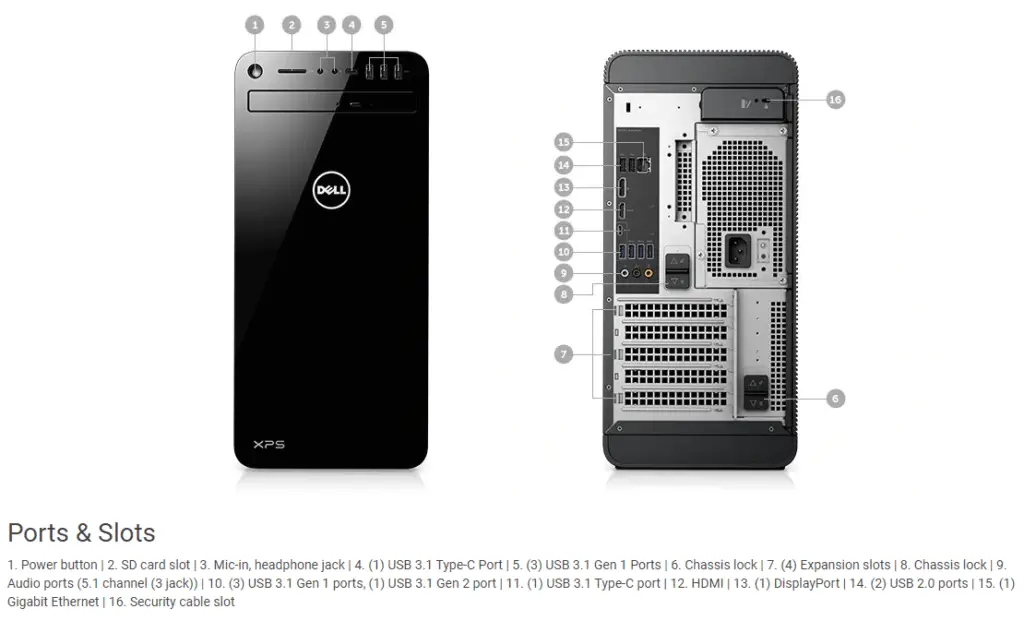
Most affordable and optimal option – Build your own machine!
The most optimal and affordable option is to build your own machine.
If you have some technical understanding of computers or willing to learn. Building your own machine is a great way to get a high performance machine for at a great price.
In a later post I’d like to produce a how to guide for building a trading computer.
For now. I’ve listed below the components. Perfect for building a high quality, high performance trading machine.
Processor
When it comes to processors you have two main options. Either Intel or AMD. Intel are typically faster and better processors. But also more expensive. So it really comes down to your budget and needs.
A great option is the 8-Core Intel Core i7-9700K up to 4.7GHz Desktop Processor. This is a high quality, fast and reliable processor at a good price. It’s performance is ideal for day trading applications.

CPU Cooler
One of the best budget options is the Cooler Master Hyper 212 Black. Its compatible with most chips. It has a solid all-round performance at a great price. An extra fan can be added for extra air flow.

If you’re looking for something silent and also better looking. Go for a liquid cooler.
A great option is the Cooler Master MasterLiquid ML240L RGB Liquid CPU Cooler.

Motherboard
Its very important to get the right motherboard depending on your processor selection. These are not interchangeable so make sure to get the right one.
Its also worth getting a full size ATX mother board with an additional PCI slot for adding a second graphics card. Also make sure to select a motherboard with at least 4 memory slots.
A great option is the MSI Z390-A Pro ATX LGA 1151 Motherboard. This is compatible with the Intel Core i7-9700K processor and has plenty of room for extra memory up to 128 GB and additional graphics card.

Graphics Card
I like the Quadro K1200 graphics card. Whilst this card isn’t the highest specification card on the market. It does have the stability and reliability so important for day trading.
The Quadro K1200 is a real work horse. It’s super stable, quiet, doesn’t over heat and has an excellent build quality. This is a high performance card. At an excellent price!

The Quadro K1200 has 4 GB of GDDR5 GPU memory with fast bandwidth. It supports up to a maximum of 4 monitors. Each monitor can be connected directly into the card.
If you’re wanting to connect 4+ additional monitors it’s possible to add a second identical video card. Just check there’s enough PCI slots on your motherboard. Each card will run independently of each another. This setup will allow you to run separate graphic intensive tasks on separate displays. It won’t give you faster graphic performance on a single task. But this setup is fine for day trading using multiple monitors.
RAM
If you are looking for good quality RAM a great inexpensive option is the Crucial Ballistix Sport LT 16GB. It’s a fast, reliable and stable.

SSD Hard Drive
Samsung have been producing some of the best SSD for many years. The Samsung 970 EVO SSD is one of the fastest drive on the market. At a bargain price! Which makes it one of the best options for SSD’s. It’s available in 250GB, 500GB, 1TB and 2TB.

Power supply
To power all your components. You need a power supply.
You want a power supply that is reliable and powerful enough for your needs. I prefer a minimum of 650 W. Especially if you are looking to add additional graphics cards. I think a good option is the EVGA SuperNOVA G3 650 W 80+ Gold Fully-Modular ATX PSU.
To calculate your PSU requirements. Use a Power Supply Unit Calculator.
If you need something with more power. Try the EVGA Supernova 850 T2, 80+ Titanium 850W or EVGA Supernova 1200 P2 80+ Platinum, 1200W

Case
There a huge range of cases available. When making a selection. Just make sure it has plenty of space for all your components plus additional for upgrades. The Lian Li 011 Dynamic Case is a great looking, large and functional case.

Lian Li 011 Dynamic Case – Best computers for day trading – Check price on Amazon
Best custom built option
When it comes to custom built trading computers a really nice but more expensive option is the Falcon range of computers.
Falcon trading computers are specifically designed with traders in mind. They’re built to the highest of quality standards for reliability and performance. Falcon trading computers really are beautiful machines.
These machines are however more expensive than other options listed in this post. You’re paying a premium for this option. But if you looking for a custom build high quality machine. That will meet all your trading needs and aren’t interested in building your own machine. Then this is your best option.
Falcon F-1
If your looking for a powerful day trading computer. Then I think the Falcon F-1 is the way to go.
The Falcon F-1 is a beautiful looking machine. Designed for high performance and reliability.
This is a real super computer. In my opinion the F-1 Falcon is hands down the BEST trading machine on the market today!
To be honest this is probably over kill for a lot of traders. But if you want the best and happy to pay for it then I think the F-1 is an excellent option.
This beast of a machine supports a whopping 16 monitors! With a massive 18 core processing power!

The Falcon F-1 is available customizable with:
- Up to an AMD Ryzen 9 3.5GHz – 4.7 GHz turbo 16-Core or intel i9-9980XE 3.0 GHz – 4.5 GHz 1000 GigaFLOPS 18-Core processor!
- Up to 64 GB DDR4 RAM
- Up to 2 TB NVMe Solid State Drive (SSD) + 3TB Hard Disk Drive (HDD).
- 4 x PNY P620 2 GB Video Card with 12 x DisplayPorts or 3 x PNY P2000 5 GB Video Card with 16 x Mini / Full DisplayPorts
- Custom F-1 Liquid cooling system
Summary
There are a number of options when selecting a day trading computer. Whats important to consider is that day trading has several specific requirements. Many of these aren’t optimally available with off the shelf computers.
To optmise dollars spent versus computing power and functionality. I like to choose a desktop system over a laptop. This does of course depend on your own specific needs. If you need to be mobile often, then spending more on a laptop setup might be the best option for you.
I think its seriously worth considering building your own machine. This offers several advantages.
- It allows you to customize your machine for your own specific needs.
- Optimizes dollars spent – by not spending money in areas of less importance and more on others.
- Allows more flexibility for future upgrades
- and it allows you to customize the look of your desktop setup.
If you want the best, happy to pay for it and not interested in building your own machine. Then go for the Falcon F-1 trading computer.