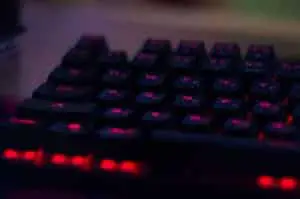Depending on your experience level. There’s going to be a certain amount of equipment your going to want and need to assist your trading. In this post I will provide a detailed list of what I think is the essential day trading equipment.
This is an essential list I’ve complied from 4 years of trading experience. What I have learnt along the way. What’s useful and what’s useless. This is my preferred list of essential day trading equipment to increase productivity, comfort and reduce risk when trading.
This list includes equipment for beginners through to more advanced traders. My hope is that this post can provide a valuable reference for traders of all levels.
Computer
Ok, so some sort of computer is pretty obvious but before you skip to the next section. The sort of computer you decide to go with requires a little bit more thought and discussion.
Firstly if your just starting out the computer you already have is probably just fine.
You really just want to make sure it has a decent graphics card, enough RAM, decent processor and hard drive. I’ll discuss these in more detail later.
If you’re more advanced in your trading, trading live, using multiple monitors or looking to trade with big size. This is when you definitely want to making sure you have a high quality, fast and reliable machine.
A better quality machine at this stage of your trading career is going to reduce risk of equipment failure, help to execute trades just that little bit faster and simply provide a more comfortable trading experience.
If you are in the market for a new machine. Check out my post ‘Best computers for day trading’. In this post I go into detail about the types of computers best for day trading. Discuss why I would opt for a laptop or a desktop setup. Plus what i think are some of the best options on the market at the moment.
DELL XPS Tower desktop
One of the best off the shelf options for a really high quality desktop trading computer is the DELL XPS Tower Desktop.
In my opinion the DELL XPS Tower is a great option for a high performance and most importantly reliable day trading computer.
The DELL XPS Tower Desktop is available customizable UPTO:
- An Intel Core i9-13900K processor.
- Up to 32GB DDR5 RAM.
- Up to NVIDIA GeForce RTX 3070 8GB GDDR6
- Up to 1TB Solid State Drive (SSD)
This machine has plenty of room to expand and upgrade with your needs. It offers 4 expandable ports. Ideal for adding additional video cards
Computer Components
In my opinion the best way to build a trading computer setup. Is by building your own machine. If you are interested in building your own computer. The following is a list of computer components ideal for building a powerful trading computer.
Graphics Card
If your strategy requires you to look at multiple windows. Or you simply want to improve productivity. You want to consider using a multiple monitor setup. If you want to use more than one additional monitor you will need to investigate the capacity of your existing graphics card to support multiple monitors. Most PC brands should be able to supply this information.
Most modern laptop graphics cards should be able to support up to 3 additional monitors. However if you wanting more than 1 or 2 additional monitors and want to ensure stable performance. You really want to be looking at a desktop setup with an upgraded graphics card.
Graphics cards that have their own memory are best. The bigger the graphics card capacity the more monitors it can support and the smoother it will handle large loads.
Ideally you want a graphics card with a GPU memory of at least 2 GB preferably 4GB. It needs to be stable and reliable.
I like the Quadro K1200 graphics card. Whilst the Quadro graphics card isn’t the highest specification card on the market. Others such as the GeForce 1080 Ti boasts a whooping 11 GB of GPU memory. The GeForce also comes with a whooping price tag and lacks the stability so important to day trading.
The Quadro K1200 is a real work horse. It’s super stable, quiet, doesn’t over heat and has an excellent build quality. This is a high performance card. At an excellent price!
The Quadro K1200 is produced by NVIDIA. Who produce almost all graphic card chips. NVIDIA produce the Quadro chip, board and control the production process. To maintain quality.
The Quadro K1200 has 4 GB of GDDR5 GPU memory with fast bandwidth. It supports up to a maximum of 4 monitors. Each monitor can be connected directly into the card.
If you’re wanting to connect 4+ additional monitors it’s possible to add a second identical video card. Just check there’s enough PCI slots on your motherboard. These will run independently of each another. This setup will allow you to run separate graphic intensive tasks on separate displays. It won’t give you faster graphic performance on a single task. This setup is fine for day trading using multiple monitors.
RAM
RAM or Random Access memory allows your computer to run multiple processes simultaneously. It’s one of the most important components of your PC.
Most traders will be running several processes at the same time. If you want to run your trading platform with several windows across multiple monitors, chat room, news feed and have other browser windows open. Make sure to opt for a good amount of RAM.
Generally 8GB is the minimum that most traders will require. But 16GB is preferable and what I prefer.
If you are looking to upgrade your RAM a great inexpensive option is the Crucial Ballistix Sport LT 16GB. It’s a fast, reliable and stable RAM.
Processor
The processor, also known as the CPU (Central Processing Unit) is the brains of your computer. Its your computers most important component. The processor takes instructions from the applications your running.
The capacity of the CPU is measured in gigahertz (GHz) which measures the speed that instructions can be processed. CPU’s also have different number of cores. The number cores is important since it determines how many processes can be run at once.
For optimal performance. The minimum specifications I prefer are going for a Quad-Core 2.8GHz. At least a Quad-Core 3.6 Ghz is preferable.
A great option is the 8-Core Intel Core i9-13900K Desktop Processor. This is a high quality, fast and reliable processor at a good price. It’s performance is ideal for day trading applications.
SSD Hard Drive
The Hard drive is where all the data is stored. Hard Drives are very cheap these days so it’s not going to cost a lot to get a decent amount or storage space. What you do want to make sure of though is opting for a SSD or Solid State Drive instead of a HDD or Hard Disk Drive.
A SSD is much faster and efficient. They can store information more easily, boot faster, more reliable and don’t wear as quickly.
As a minimum go for a 500GB preferably Solid State Drive (SSD).
Samsung have been producing some of the best SSD for many years. The Samsung 970 EVO SSD is one of the fastest drive on the market. At a bargain price! Which makes it one of the best options for SSD’s. It’s available in 250GB, 500GB, 1TB and 2TB.
CPU Cooler
Your CPU cooler reduces your CPU temperatures which improves speed, efficiency and the stability of your computer system.
Your processor may come standard with or without a stock cooler. If it doesn’t you’ll need to purchase separately. Even if it does it’s worth considering upgrading from a stock cooler to something quieter with better performance.
One of the best budget options is the Cooler Master Hyper 212 Black. Its compatible with most chips. Its has a solid all-round performance at a great price. An extra fan can be added for extra air flow.
If you’re looking for something silent and also better looking. Go for a liquid cooler.
A great option is the Cooler Master MasterLiquid ML240L RGB Liquid CPU Cooler.
For more of my favorite components to build your own machine. Check out my post ‘Best computers for day trading’.
UPS – Uninterruptible Power Supply
Power outage and loss of internet connection can be disastrous in a live trade situation. In the event of loss of power its very important to have some sort of redundancy built into your trading workstation.
An Uninterruptible Power supply or UPS. Is a great solution for backup power supply.
The best UPS devices can prevent loss of power by seamlessly switching to battery power to continue power devices until either you close out open positions or the power is restored.
A couple of things to keep in mind when selecting a UPS:
Get the right size UPS – Make sure to consider all devices to back up between you and your broker. Critical devices include computer workstation, multiple monitors and internet router.
Backup Time – UPS devices all have varying backup time before their reserves run out. This varies between 10 minutes to several hours. Be sure to select the device that’s right for your needs. For day trading purposes a device that allows time to exit positions is sufficient.
I think one of the best UPS devices on the market today is the Cyberpower CP1500PFCLCD.
This device is perfect as a day trading workstation redundancy solution. It provides enough time to close out open positions and shutdown your system down safely.
Its perfect for areas with frequent power fluctuations. The Automatic voltage regulation corrects for minor fluctuations. Meaning you can trade with reduced risk in a live environment.
It can deliver up to 900W of power. Perfect for lots of devices or a few larger ones. It comes with 10 power outlets in total. All have surge protection. 5 of these outlets are backed up to battery.
Monitors
The monitors you select will dictate a lot of the look and feel of your trading workstation. Most importantly they have considerable impact on your over productivity and comfort.
What matters most when selecting your monitors is the resolution. The resolution is going to determine the clarity and quality of the images displayed. For day trading you really want to make sure you’re getting high quality images and your charts are displaying clear and crisp. At a minimum you want to make sure your monitors are a minimum of 1080p connected via an HDMI cable.
Other things you might want to consider are anti reflective coating or matte finishes. Also blue-light protection if you are spending long periods of time at your workstation.
The size of your monitors will depend on your workstation setup. Some monitor mounts accommodate a maximum monitor size. You can choose to go with fewer larger monitors or more smaller monitors.
I personally like the DELL UltraSharp U2723QE 27″ 4K. It fits most mounts and is very inexpensive for the quality. This monitor has a thin bezel edge which is perfect for a multiple monitor setup. Providing a relatively seamless visual experience.
For more monitor suggestions. Check out my post. ‘Best monitors for day trading’.
Portable Monitor
If you want to trade on the road then you definitely want to invest in at least one portable monitor. An extra monitor is proven to increase productivity. It also makes for a more comfortable workstation.
When selecting the best portable monitor for your needs. Whats most important is the resolution, durability and portability.
Its a good idea to go with at least a 1080p resolution screen. Having said that its possible to go with a 720p with the smaller screen sizes.
If you are planning to travel. Go for something durable. Most portable monitors come with a good quality case to protect the screen from scratches.
The portability of your monitor is likely going to come a the expense of resolution quality, screen size and price tag.
My pick for the best portable monitor. That doesn’t compromise on resolution quality, portability or price is the relatively inexpensive ASUS MB 169B+. The only real trade off is the smaller than some 15.6 inch screen size.
This is a beautifully designed, slim and lightweight portable monitor. A great option for a day trading portable workstation setup.
Monitor Stand
Most manufacturer monitor stands that come standard with your monitor have very few options for viewing and ergonomics.
If you are using two or more monitors in your workstation setup. Want to improve the angle and viewing position or want to improve your workstation ergonomics. Then investing in a monitor stand is a good idea.
Monitor stands have become very affordable in recent times. In the past you might have had to fork out over $500 for a decent stand. Now its possible to find a great monitor stand for a few hundred dollars.
There is huge range of monitor stand available. The type of stand you go for will depend on the number of monitors, the monitor size and arrangement.
Other things you want might want to consider in more detail are: How many charts you need to look at? Do you need to refer to live news reports? Are you a member of a chat room?
These question might help you decide how many monitors you need. Also give you a better idea of what type of stand is best for your needs.
Ergonomically and aesthetically I prefer 3 horizontal (landscape) monitors butted side by side adjusted to eye level using a desk mounted triple monitor stand.
The middle monitor directly faces the user and the left and right screen angle in at about 30 degrees horizontally.
A desk mount is also a good option. It securely clamps to your desk and eliminates the need for any bulky stands sitting on your desk.
Docking Station
If you prefer a laptop setup. Then using a docking station is essential!
A docking station is a device that allows multiple computer peripherals and accessories to be connected to a laptop at a single connection point.
Plugging and unplugging multiple monitors, keyboard and mouse each time you want to move your laptop is clumsy and unnecessary.
Monitors, audio devices, printers, keyboard and mouse connected to the docking station can be accessed by the laptop.
The laptop can be easily connected and disconnected from the docking station via a single connection cable or docking port
A docking station is a brilliant solution. That doesn’t need to reduce your PC’s performance.
There are some great options for docking stations available. My favorite and one of the best on the market is the DELL UD22 Universal Dock.
Internet Connection
Its essential to have a fast and reliable internet connection to day trade safely and effectively.
As a day trader you rely on thousands of data points delivered to your computer each second as the prices of financial market move. Your internet connection must be able to support the continuous uninterrupted stream of data to your computer.
If the data is delivered to slow you will experience lag. If you can’t execute your orders fast enough you will experience slippage.
Upload speed
Upload speed is critical for executing order. Upload speed determines the speed that orders are sent from your computer to the exchange.
The minimum upload speed to day trade effectively should be greater than 0.5 Megabytes per second or Mbps.
Download speed
Download speed determines the speed that data is delivered to your computer. If data is not delivered fast enough you will a lag in the current price data.
To not experience any data lag the minimum download speed to day trade should be a 1 Megabyte per second or Mbps.
To test your upload and download speeds run a test at Speedtest.net.
Hard Wired versus WiFi connection
To ensure the reliability and greater speeds of your internet connection. Ideally you want to be using a hardwired connection using an Ethernet cable connected directly to your router.
Relying on a WiFi connection is certainly possible and most likely wont cause you any issues. It’s not the best solution. If you are starting to trade size. Its best to use a hard wired solution to ensure continuous connectivity.
Backup Connection
Its essential to build some sort of redundancy into your day trading workstation setup. If your internet fails either via a power outage or network failure. You want to be able to have a way to exit any open positions ASAP.
A backup connection can either be a separate internet provider. Used either with a UPS power backup or laptop with battery. Another option is to use a smartphone hotspot connection.
Make sure all your redundancy devices are fully charged.
Router
Most Internet service providers likely provide a free or discounted router.
If you are hard wiring your computer and devices directly to your router its likely that this router is enough.
If you are determined to use a WiFi connection then its definitely a good idea to look into upgrading to a higher quality device. To increase strength of signal, range, speeds and reliability.
One of the best WiFi Routers on the market today is the TP-Link Archer AC4000. Its fast at both short and long range. Reliable and can easily handle multiple devices simultaneously.
Mobile phone and service provider
This follows on from the redundancy solutions discussed earlier.
A mobile phone is an adequate solution for a backup internet connection for closing out trades in the event of a power outage.
But why a mobile phone is essential for day trading. Is to contact your broker trading desktop. To close out trades or for any technical issues.
Ideally your service provider wants to be different from your internet provider. Also make sure they’re using a separate networks! Many service providers all use the same network. Which is little use if that network goes down momentarily.
Also if you are trading outside of you’re broker’s country. It goes without saying. Make sure you have international connectivity.
Desk Chair
There are plenty of options and also opinions about the best type of desk chair to go for. This is mostly a personal choice.
Whats essential is you consider a chair that is firstly comfortable but also healthy for your posture and muscles.
A great option that if you are wanting to invest in a good quality chair at a good price is the HON ignition desk chair.
Adjustable Height Standing Desk
As you get further into your day trading career. Its a really good idea to optimize your workstation ergonomically and for greater productivity.
An excellent way to optimize your workstation for comfort and ergonomics is to invest in a quality workstation desk.
A great solution for a workstation desk is an adjustable height standing desk.
This type of workstation is perfect for ergonomics. It allows users to sit or stand at their workstation.
I prefer a workstation with plenty of surface area for peripherals and something that’s not dwarfed by having multiple monitors mounted on it.
Its also important to ensure that any desk you select is rated to support a decent load. If you plan to mount 2 or more monitors it needs to be build stable to support asymmetric loading.
A highly rated option is the erGear electric standup desk. It out performs most competitors for stability and adjustablity. Its Adjustable to heights between 28.3″ to 46.5″. Its also built will industrial materials for durability and is fully electric. The desk is also compatible with a range of desktop lengths from 39.4″ to 63″ and widths of 24″ to 30″
Its a great looking desk stand, that’s flexible available for a reasonable price.
Keyboard and Mouse
Your keyboard and mouse are the direct interface with your trading platform.
Whilst you really don’t need anything fancy. Likely what you already have is fine. What you do want to consider is reliability.
Whilst Wireless keyboards and mouse and nice. These devices rely on a USB wireless connection and battery life to power them. The last thing you want when in a live trade is simple equipment like a keyboard and mouse to fail.
For peace of mind its a good idea to go with good quality wired peripherals.
At great option for a great quality keyboard and mouse are the Logitech G403 Mouse and G815 Keyboard. They have great reviews and a beautiful look and ergonomic feel.
For a more detailed post on keyboards for day trading. Check out my post ‘Best keyboard for day trading‘