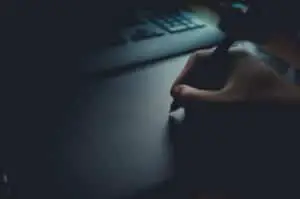In this post I will provide a trade Ideas chat room review. I’ll discuss all the main features of the trading room and how you can get the most out of signing up.
Trade Ideas chat room is one of the best free trading rooms available to stock day traders and swing traders. The chat room is fantastic resource for interacting with other traders and seeing how to get the most out of the tools included with a Trade Ideas Subscription including the brilliant trade Ideas stock screener.
Trade Ideas offers access to the FULL suite of Trade Ideas applications on a periodic basis (typically quarterly). A Trade Ideas Test Drive offers 1-2 weeks of Premium subscription access for a small fee (Typically $11.11). To get notified about the next Trade Ideas TEST DRIVE event click the link.
What is the Trade Ideas Live Chat Room?
To SIGNUP for the Trade Ideas FREE Trading Room click the link and enter your details!
The Trade Ideas chat room is one of the best free chat room options available on the market today. Bezinga rates it as the best free service trading chat room in 2021.
Powered by the powerful ProTradingRoom.com, the Trade Ideas chat room is a free feature for Trade Ideas users and non-Trade Ideas (TI) users.
This feature is a great way to interact and share ideas with the TI community including other traders and moderators (from the TI staff).
The Live Trading Room is a great feature that gives a live walkthrough of trade opportunities. The trade Ideas chat room runs from 9:00AM EST to 3:00PM EST from Monday to Friday.
Pros and Cons
| Pros |
- Free registration and access for both Trade Ideas and non-Trade Ideas users
- Web-based, not requiring software download/installation to access
- HTML5 solution allows application to run purely web-based; no need for Flash/Java
- Chat room content/message are sorted into several categories
- Live trade sessions with moderators
- Session replays available on YouTube
- High security trading room with encryption technology
- Presentation is interactive
| Cons |
- Occasional unprofessional comments from participants As a free service, this is not surprising
- Inaccessible when session is closed
- Non-Trade Ideas Pro users can only enjoy the chat and presentation functionalities.
- Data (chat and alerts) are cleared by the next day
- User interface is simple that looks like an old windows type application
Trade Ideas Chat Room Cost
Unlike other features on the Trade Ideas platform, the chat room is an independent feature that has no subscription costs or fees.
During the live sessions, the Trade Ideas software is the main platform used by the moderator. Many of the Trade Ideas subscription features like the screener and AI are used during the live trading room. If you are like what the Trade Ideas chat room has to offer. Its beneficial to subscribe to at least the Trade Ideas Standard subscription.
If you are curious as to the Trade Ideas subscription packages, take a look at the short table summary below:
SIGNUP using the link above and enter the code TRADAPROMO to 15% off the first order (first month or first year).
| Premium | Standard | |
|---|---|---|
| Pricing | $1999/annual or $228/monthly | $999/annual or $118/monthly |
| Live Trading Room | YES | YES |
| AI: chart-based trade assistance | YES | NO |
| AI: virtual trading analyst (Holly AI) | YES | NO |
| Screener: Real time streaming trade ideas | YES | YES |
| Real-time: Simulated trading | YES | YES |
| Price alerts | 500 Alerts | 500 Alerts |
| Simultaneous charts | 20 | 10 |
Trade Ideas Chat Room / Trade Ideas Trading room features
Chat Room Layout and Format
The chat room layout follows a dashboard style with customizable widgets or windows.
All the windows are movable and adjustable to create a personalized visual of the Trading Room.
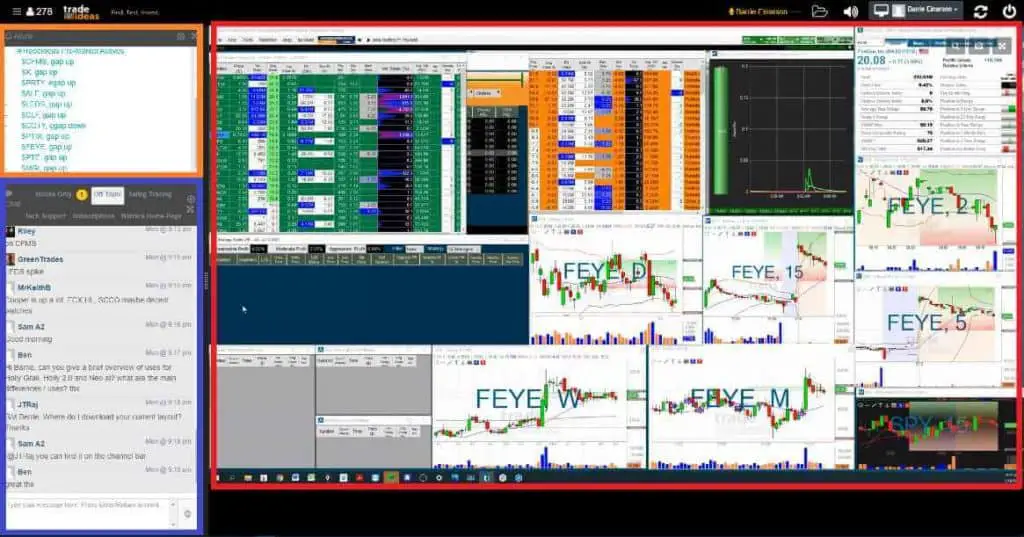
Customizing Page Layout
Layout Selection
The Trading Room allows users to customize layout in 5 particular views:
All in One
- This view places all the available widgets on the dashboard
- Similar to the default layout screenshot above
Presentation Only
- Displays only the screen share presentation of the moderator
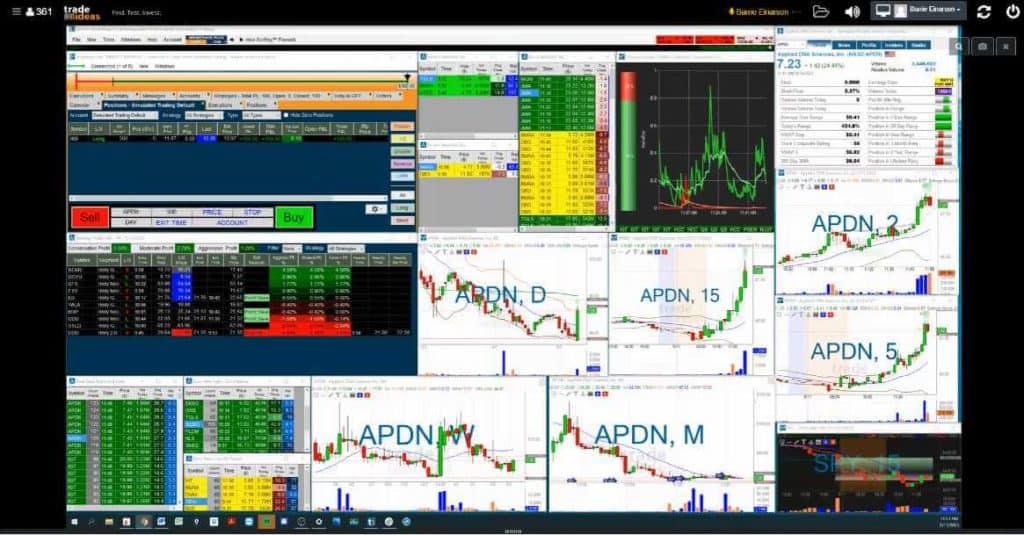
Alerts & Chat
- This view only displays the chat box widget and the alerts widget in full screen
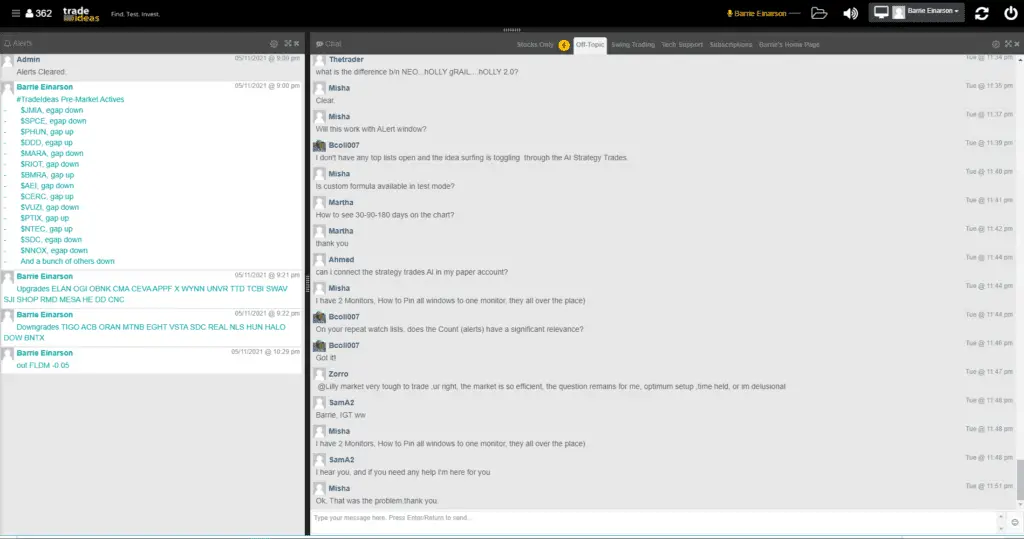
Chat Only
- This view only displays the chat box in full screen
Alerts Only
- This view only shows the alerts box in full screen
Where can I access the Trade Ideas Trading Room Page Layout Settings?
To access the layout configuration settings, click the burger icon on the top left of your dashboard, beside the participant count.

A dropdown menu will appear > click on Page Layouts
The selection mentioned above will be shown after the Page Layouts group is expanded.
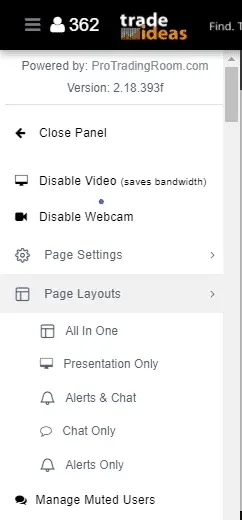
Customizing Page Settings
Similar to Page Layouts, adjusting Page Settings can also be accessed through the burger icon on the top left-hand side of the dashboard.
Click Page Settings to expand the group.
Change chat and alerts widget position
- Under Page Settings > Switch to Alerts and Chat on Bottom will place the two widgets at the bottom of the page.
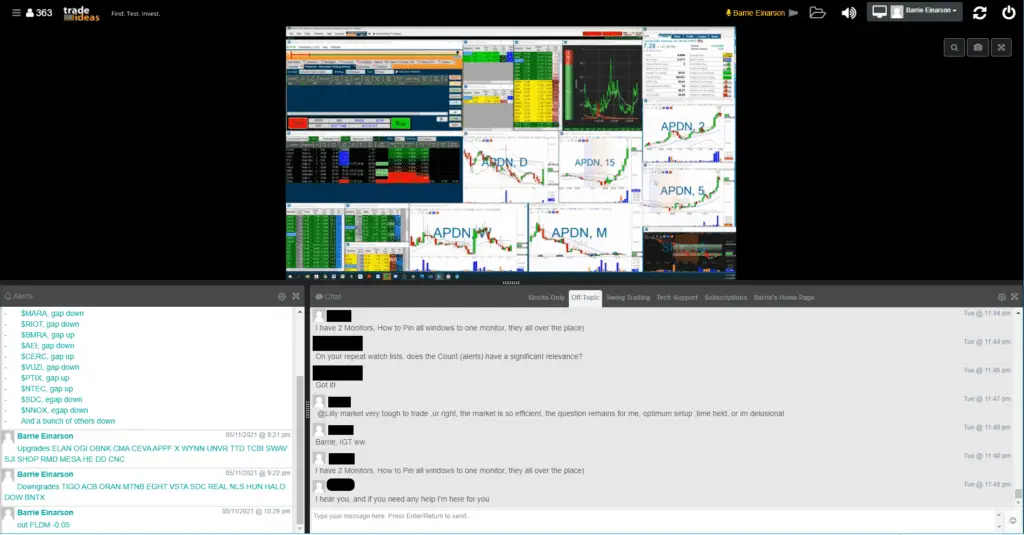
Change color theme
- Either Light mode or Dark mode
Change chat mode
- Adjust chat sizes
- Either Compact mode or Regular mode
Getting to Know the Featured Widgets
By default, users will find windows that feature the following:
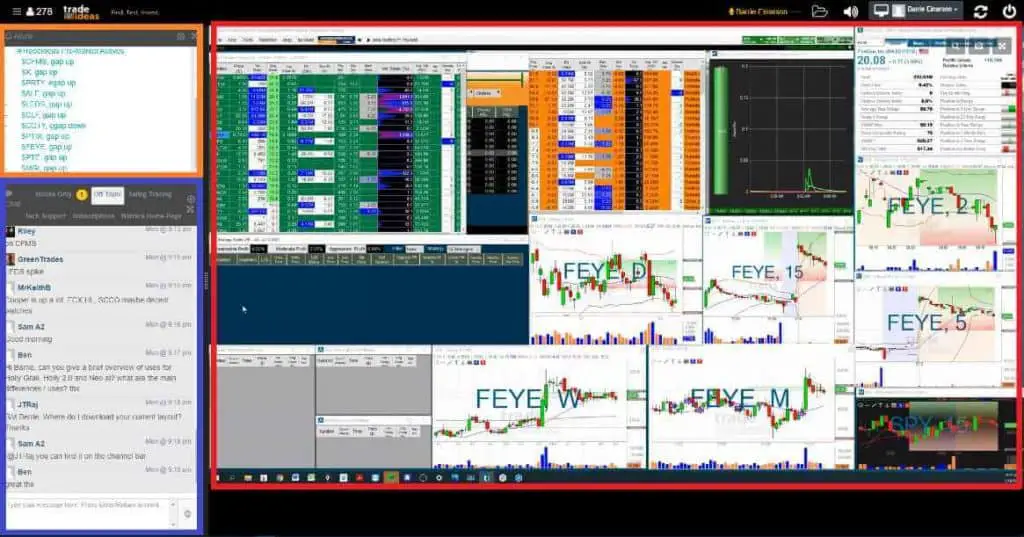
Screen Share
Denoted by the red box in the screenshot above.
- This includes chatting, quote windows and Trade Ideas screener.
- Under default settings, the Screen Share window is the centerpiece of the Trading Room dashboard
- This is where users can watch the active screen of the moderator
Alerts
- Shows the triggered alerts on Barrie’s watchlist
- Gives a summary of stocks on the move and a corresponding short description of the move
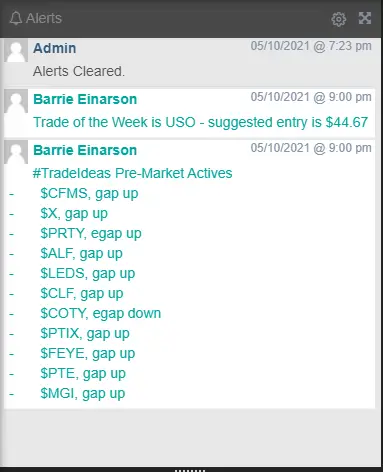
Chat Box
Denoted by the blue box in the first screenshot above
- This is where most interactions and sharing among viewers takes place
- Users can freely share thoughts, questions, and ideas here
- Users can also mention other users by using the @ symbol
- The chat box has 6 category tabs listed in the top of the Chat window.
- Admin deletes chat messages and alerts by the next trading session
- A good-to-know feature: users may opt to mute other users
Chat Box Categories include:
Stocks only
- Content here is everything about the stock market
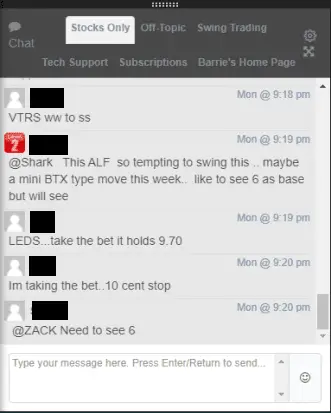
Swing Trading
- Content here is focused only on swing trading setups/trade ideas
- A great place for Swing Traders to engage, brainstorm, and discuss trade ideas swing trading.
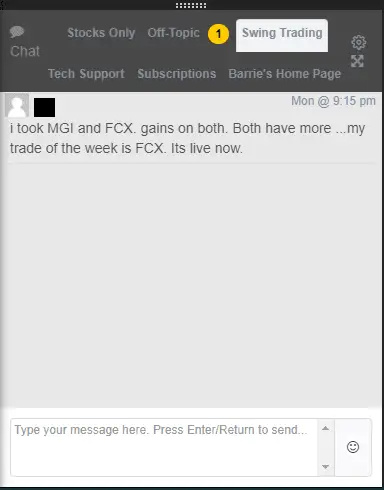
Tech Support
- Users can raise platform-related technical issues/questions here
- The questions are usually attended by the moderator himself or another admin member.
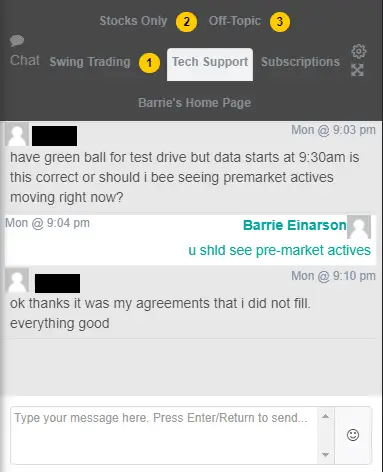
Off-Topic
- The Off-Topic chat is a room where users can freely express any thoughts. Of course, because of its boundless nature, this chat room often gets populated with random thoughts from a diverse set of thinkers.
Barrie’s Home Page
- Barrie shares related links that users might find useful.
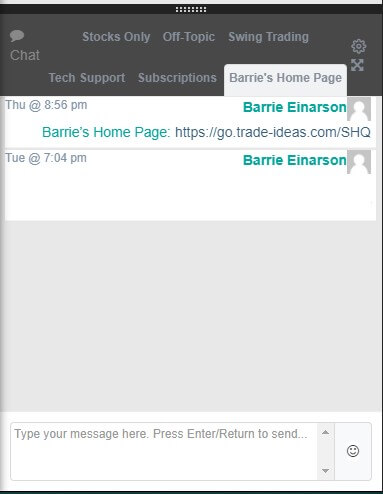
Frequently Used Tools
All trade ideas shared on the chat room are generated from the Trade Ideas platform tools.
Among the tools frequently used are:
Trade Ideas Screener
The Trade Ideas Screener is one of the primary tools that Barrie displays and uses in his screen share.
The Trade Ideas scanner is a brilliant stock scanner is consistently rated one of the best stock scanners on the market. It has a series of pre-built scanners as well as customizable features to build your own.

Charting
Trade Ideas charting is very basic. This is mostly a visualization feature. Charts include longer term and intraday charting for stocks of interest.

Stock information
Displays a table summary of key stock data. This window is linked to the charts open at the time.
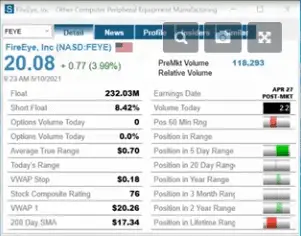
Trade execution
The trade execution tool is often used to showcase actual trade executions made by the moderator.
The window also shows the partner broker of Trade Ideas. To view the full list of Partner brokers, click here.
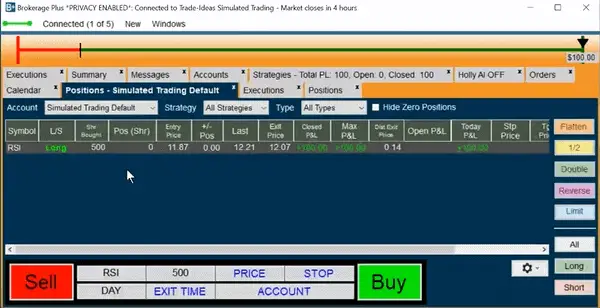
Main Chat Room Host
Barrie Einarson
The Trading Room is hosted by Barrie Einarson. Barrie is the chat room moderator who goes live and shares his screen from 9AM-3PM EST.
He is an experienced day and swing trader who interacts with the Trade Ideas audience through sharing of his trading screen. Barrie utilizes the Trade Ideas tools and demonstrates their main features on a day-to-day basis.
Barrie’s Scans and Layout
Barrie grants access to his favorite scans that he often uses to filter for trade ideas. Users can install the same scan “templates” on the Trade ideas Scanner to help follow along in the trading room.
To view the list of ‘Barrie’s Scans‘, begin by clicking this link, then go to the list of links for Barrie’s Scans > Click Here button.
This will open a new window that will show typical instructions in loading a shared screen straight to your scanner.
In addition to these scans, Barrie also shares the link to his Trade Ideas layout.
See the screenshot below for the full list:
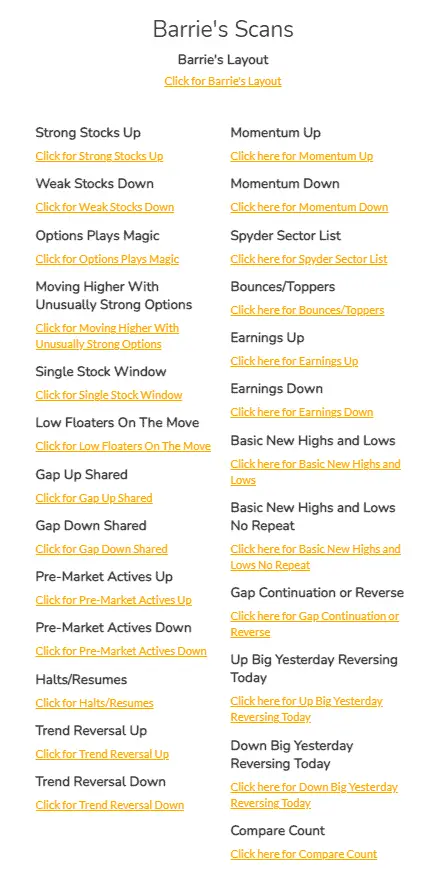
To download and view these scans will require a Trade Ideas subscription.
SIGNUP using the link above and enter the code TRADAPROMO to 15% off the first order (first month or first year).
Presentation Style for Live Trading Sessions
The live trading session hosted by Barrie takes on a presentation style format with HD live screen sharing live trade analysis and executions.
The live screen share runs for the entire duration of the session where Barrie showcases Trade Ideas trading software and shares his trading ideas. The presentation is quite interactive as Barrie, oftentimes, accommodates questions from chat room users.
Overall, Barrie’s trading and Trade Ideas software expertise makes him a credible resource for the live sessions.
The Trading Room grants viewers access not only to Barrie’s scans but also his thought and execution process.
Live Demo of Trade Ideas Screener
Barrie occasionally utilizes the famous Trade Ideas screener and AI as well as other Trade Ideas features during his live sessions. This is a great way to learn and see the live application of the software.
Free interaction with Host and Attendees
The main function of the chat room is the interaction with fellow attendees and the Trade Ideas moderator.
In the Trading Room, anyone, whether non-Trade Ideas or Trade Ideas users, are free to engage in any type of conversation, ask questions, and share trade ideas. Users can even use the “@” function to direct a message to a particular user.
Room Storage Drive
To ensure users don’t miss any Important shared files, the files are archived in the folder icon on the main dashboard. Anyone can freely click and download any of the shared files.

I’ve noticed that the room drive isn’t frequently updated.
Trading Room Operating Hours
The Trading Room is live weekdays (Monday to Friday) for the US stock market session (9AM to 3PM ET).
Who is Trade Ideas chat room best for?
Trade Ideas chat room is ideal for traders who are generally eager to learn about trading and who are open to trade ideas.
Trade Ideas chat room is all about sharing actionable trading advice and ideas; Hence, any trader, from beginner to those more experienced will pick up valuable information from this excellent resource.
Trade Ideas offers access to the FULL suite of Trade Ideas applications on a periodic basis (typically quarterly). A Trade Ideas Test Drive offers 1-2 weeks of Premium subscription access for a small fee (Typically $11.11). To get notified about the next Trade Ideas TEST DRIVE event click the link.