In this post I’ll explain how to invert your Tradingview chart scale for both desktop and mobile apps. This is a simple step by step how to guide.
Table of Contents
- How to invert Tradingview scale using the desktop app for Windows and Mac users
- How to invert a Tradingview chart using the mobile app (iphone and Android)
- Why invert a chart scale?
How to invert Tradingview scale using the desktop app for Windows and Mac users
There are two main ways to invert your Tradingview scale using the desktop app. These include: Using the gear icon directly on the chart or using the keyboard shortcut. Below I’ll explain each of these:
Invert a Tradingview chart scale from the chart
This method is the same for Windows and Mac users using either the browser or desktop Tradingview applications.
To invert your Tradingview scale directly from the chart:
- Go to the gear icon located at the bottom right hand corner.
- In the pop up menu is an option to “Invert scale’. Simply select this option. Your vertical scale will invert. Values will display increasing in value top to bottom.
To revert back to the original scale. Repeat the process. (This time the “Invert scale’ in the popup menu will have a tick beside it – De-select it to deactivate “Invert scale’).

How to invert your Tradingview chart using the keyboard shortcut
For Windows users the Tradingview Invert chart keyboard shortcut is: Alt + I
For Mac users the Tradingview Invert chart keyboard shortcut is: ⌥ + I
How to invert a Tradingview chart using the mobile app (iphone and Android)
The method for inverting a chart scale within the Tradingview mobile app is also identical to the desktop version.
To Invert your scale in the Tradingview follow the these steps:
- In any chart within the Tradingview app. Select the Gear icon in the bottom right hand corner.
- In the pop up menu select ‘Inverst scale’
The chart scale for the active chart will now be inverted.
To revert back to the original scale. repeat the process. (The “Invert scale’ in the popup menu will have a tick beside it – De-select it to deactivate “Invert scale’)

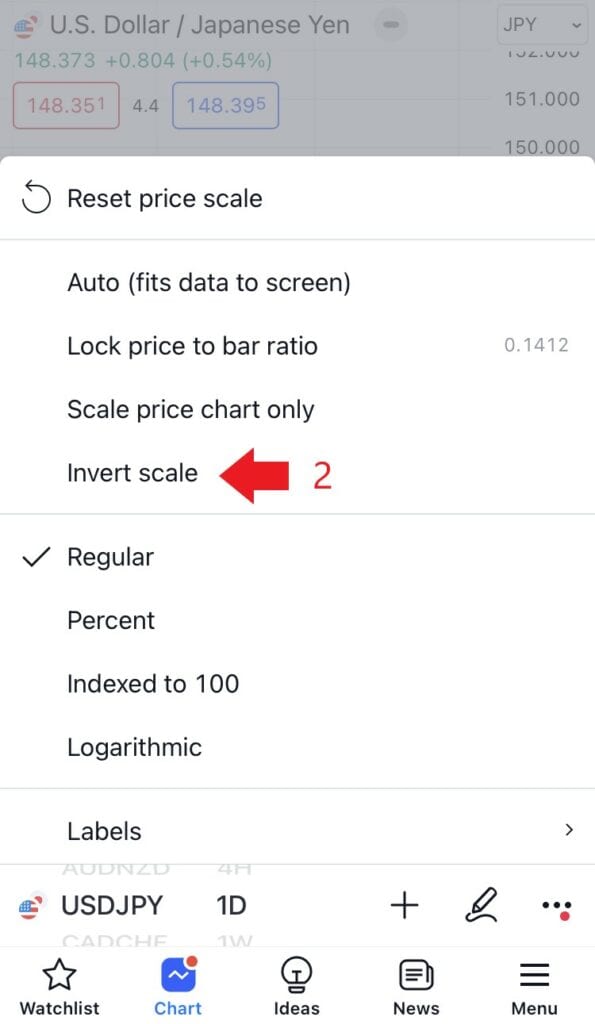
How to invert your chart scale in Tradingview using the Mobile app for iphone and Android
Why invert a chart scale?
There could be any number of reason why a Trader may choose to invert the price scale on their charts. These may include:
- Removing directional bias from Trading decisions. Flipping the price scale offers a different graphical analysis perspective.
- Quick method for Forex Traders to reverse currency pair base currency. Often Forex traders rhetoric revolves around being long (or short) a single currency. Being able to invert a price scale offers quick and easy interpretation.
If your interested in the features offered by Tradingview then consider signing up for a Free Trial. To find out more checkout my detailed post on Tradingview subscriptions for more details.



