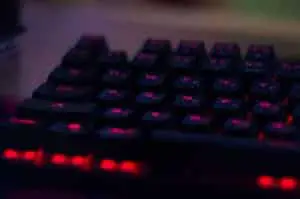Your keyboard and mouse are your interface with your computer, broker and exchange. They serve an essential function. In my opinion it makes a sense to seek out and invest in good quality peripherals. That’s why in this post I’d like to discuss options for the best mouse for day trading.
A good quality mouse offers a massive difference in terms of comfort, ergonomics and productivity. For a relatively small outlay a high quality mouse offers superior accuracy and precision of movement. It offers greater comfort and a good quality mouse can really feel like an extension of your hand.
If your looking for a high quality mouse for day trading. Then the Logitech G502 hero mouse is a fantastic option. In the following post I’ll discuss why I think the Logitech G502 Hero mouse is the best option for a reliable, fast and responsive mouse at a great price!
Best mouse for day trading
Logitech G502 Hero Mouse
Logitech specialize in high quality peripherals which are fast, responsive and built to last.
Designed principally as a gaming mouse. It’s design is as you would expect packed full of features. What I love most about this mouse as a Day Trading peripheral is ergonomic design, high quality sensor (responsiveness) and build quality.
The mouse is also available in wired and wireless options.
The Logitech G502 Hero includes eleven programmable buttons with onboard profile options. Two conventional left and right buttons positioned on top. The toggle wheel. 2 auxiliary behind the toggle wheel and 6 down the left side.
Sensor
One of the stand out features of this mouse is the sensor. The G502 Hero uses the Logitech HERO optical sensor. With a resolution between 100-12,000 DPI and a 1000 Hz polling rate. Making it super smooth, responsive and accurate.
Sensitivity can be controlled with a button above the mouse toggle wheel with 3 presets. Alternately sensor settings can be adjusted in your computer settings.
Ergonomics
The G502 is designed with a distinct right hand bias.
The mouse features a right handed bias that allows the mouse to rest snuggly under a resting hand, All 11 buttons are set directly under or adjacent fingers or thumb and the mouse weighting can be customized with adjustable weights located under the mouse body.
Connectivity
The mouse is wired via a mini USB connection to the mouse. If preferred the mouse is also available in a wireless version.
Construction and finish
The mouse is constructed and finished with mat black plastic. It’s super lightweight. If you prefer more weight. The mouse includes the option to add an additional 5 x 3.6 gram weights via a slot underneath.
| Pros |
- Fast, smooth, accurate and responsive sensor
- High quality buttons
- Simple and elegant design
- Comfortable and snug in the hand
- Built by one of the best manufacturers in the business
- Good price
| Cons |
- Light weight feel
- Large for small hands
If you haven’t already, check out my post ‘best keyboards for day trading‘ where I breakdown my favorite keyboard.
The Logitech G502 Hero Mouse is a perfect companion to a quality Logitech keyboard.
Types of mouse
There are a several features worth taking the time to consider when selecting what mouse is right for your needs.
These features include: Ergonomics, connectivity and sensors. In this post I’d like to discuss these in more detail and how they relate to day trading.
How do you choose an ergonomic mouse?
Some mice have a right or left hand bias. A neutral bias mouse, works for both right and left handed users and is the generic type found with cheaper models.
For a more comfortable feel it makes sense to go for a left or right hand bias mouse depending on your dominant hand.
How do you know what size mouse to get?
When choosing a mouse make sure it fits your hand size correctly.
Your mouse should fit in the palm of your hand comfortable. Without the need to reach your fingers over the top of the mouse to touch the buttons. It should also be big enough so that your fingers aren’t clawing over the front.
Trackball and vertical mouse
Alternatives to a regular mouse are the trackball and vertical mouse. Both these styles have ergonomic benefits that may be advantageous to some users.
Trackball mouse
With a trackball mouse the user rolls a ball with either their fingers or thumb depending on the mouse style. Buttons are finger operated.
The main advantages of a trackball mouse are it works on any surface. It is ergonomically better for your wrist, hand and arm. It saves desk space and users claim it offers more control and precision. This last claim debatable. It really depends on the application.
For day trading a regular mouse for most people is going to provide the best precision and accuracy in my opinion.
Vertical mouse
A vertical mouse style is specifically designed for ergonomics. It’s principle is to change the resting angle of your hand and arm on relative to the desktop surface.
The user grips the mouse in a handshake design or neutral resting position. This keeps the wrist off the desk taking pressure off this area. The handshake position also lets user operate the mouse with forearm and not by moving wrist.
It functions very similar to a regular mouse. Users track the mouse by moving their hand and arm. The mouse buttons are finger operated.
This option is great for people with wrist strains or over use conditions.
Connectivity – Wired versus wireless mouse
How your mouse communicates with your computer is a key reliability consideration.
There are two main connectivity methods. Wired or wireless. The wired connection hard wires from your mouse then connects to your computer via a USB or Midi Port. Wireless mice connect to your computer via a radio receiver USB plug.
The user experience of a wireless mouse is easy to see. It reduces wire clutter to create a clean and clear desktop. Users can operate from any distance within the range of the device. This function is perfect for operating computers in meeting rooms or classrooms.
Wired mice lack the user-ability advantages of a wireless mouse. The wired connection limits operating distances to a desktop adjacent the computer.
Wired mice offer significant latency or data transfer rate benefits. They also rely of a hardwired power supply from your computer. These are significant advantages for using a hardwired devices.
Is a wireless mouse reliable?
Wireless peripherals are more reliable than they once were. But still suffer issues such as data transfer lag and limitations operating at distance. Making them less than optimal for some purposes.
Does a wireless mouse lag?
Wireless peripherals operate with some latency and data transfer lag. Depending on the mouse quality and the intended use, this lag is typically insignificant.
If optimal performance is important then a wired solution is a better option.
Is a wired or wireless mouse better?
Reliability and performance are key themes that relate to day trading equipment.
Wired peripherals offer higher latency rates plus their power supply connects directly to a reliable source.
It’s my opinion that a wired mouse performs better and importantly is more reliable than wireless options. The ability to work at distance from your workstation is of little real benefit to day traders versus the latency and reliability compromise.
My choice is to use wired peripherals.
Best mouse sensors
Mechanical ball mice are long gone. Now a days mice track using either optical or laser sensors. Both optical and laser mice function very similar. They shine a light onto a surface and measure the reflection.
An optical sensor typically uses an infrared LED. A laser mouse uses a laser. Both types of sensors use a complementary metal oxide semiconductor (CMOS) to record the light reflection.
Both sensors cost more or less the same. The choice of mouse really comes down to preference.
The type of sensor that is best for your needs depends on the tracking surface, DPI and polling rate preferences.
Best surface for optical mouse
The mouse sensor determines how accurate your device will track and on what surface.
Optical mice work best on non-glossy surfaces. Mouse pads and mat desktop surfaces work best. Advances in LED technology is however making optical mice better for more surfaces.
Best surface for laser mouse
Laser mice can be used on almost any surface. The laser sensor penetrates deeper into surfaces than optical versions. Making them better on a wider range of surfaces.
However because the laser sensors pick up more detail. They are susceptible to being inaccurate. These inaccuracies are most obvious between high and low speed.
What mouse DPI should I use?
The Dots per inch or DPI is a measurement for sensitivity to movement. A higher DPI and your cursor will move further on your screen for the same movement. Laser mice are typically available with a higher DPI.
With high quality CMOS sensors available on most high end mice. DPI has very little influence on tracking inaccuracies.
The DPI you choose is mostly personal preference. A good place to start is 1200 DPI. This will give you top to bottom screen movement for 1 inch or 2.54 cm or mouse movement on a 1080p resolution monitor.
What is a good mouse polling rate?
Polling rates are measured in hertz (Hz). It is a measure of the response time.
A polling rate of 1000Hz means a mouse is sending its position to your computer 1000 times per second.
Higher polling rates don’t necessarily mean better performance. In some cases if your computer processor can’t keep up with data being sent and performance will suffer.
Many user prefer to go for a mid range polling rate of around 500Hz.
Final thoughts
The Logitech G502 Hero is quality mouse with an accurate and responsive sensor. It’s comfortable in the hand and provides all the reliability and features needed for day trading applications at a great price!