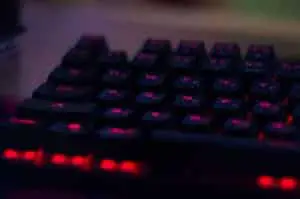If you like to work and trade on the road. Then investing in a high quality laptop is an essential tool. In this post I’d like to discuss what I think are the best laptops for day trading available today.
As a general rule I’d suggest choosing a desktop system over a laptop. But if mobility is important. Then spending a few extra dollars on an laptop equivalent system is worth the investment.
If your looking for a high quality laptop for trading or day trading. In my opinion the DELL XPS 17 is a fantastic option. In this post I will discuss in my opinion why this is such a great option plus I’ll also discuss several other options you might want to consider.
Best laptops for day trading comparison table




Best laptops for day trading – minimum specifications for beginners
If your new to trading the first thing that is important to mention. Is the laptop computer you have is probably fine for your needs. Demo trading or even trading small lot sizes doesn’t, in my opinion, doesn’t justify spending thousands of dollars on a new computer.
What’s important is your machine has a decent graphics card, good resolution monitor, decent amount of RAM, decent processor and hard drive.
The minimum laptop specifications I’d suggest for a beginner trader are:
- 8 GB RAM – Important
- If you want to use more than one additional monitor then having at least a 2 GB GPU Graphics card is my preference.
- Quad-Core 2.8 GHz 64 bit processor – Important
- Minimum 250GB Hard Disk Drive (HDD) preferably a Solid State Drive (SSD).
- Minimum 24 Inch 1080p resolution monitor. Check out my post ‘Best monitors for day trading’.
This is of course a simple guide and you may get away with less. Particularly if you simply demo trading. When you do step up to live trading. I’d suggest all of the above as a bare minimum. Preferably something with a bit more grunt. I’ll discuss this next!
Best laptops for day trading – minimum specifications for intermediate and advanced traders
Trading live and at size requires your equipment to be reliable and fail safe. For this reason it’s really important to have good quality gear.
For more advanced traders investing in fast and responsive computer hardware makes trading easier, more efficient and simply a more comfortable experience.
If your interested in a laptop over a desktop system. Its important to be aware that laptop specifications and features are limited relative to a desktop setup. Laptop systems are limited with the number of addition monitors and as a general rule you will be paying more for the same computing power.
My preferred computer specifications remains the same as a desktop setup. For minimum requirements for a high quality day trading laptop setup are:
- 16 GB RAM preferably more.
- 4 GB GPU Graphics card.
- Quad-Core 2.8 GHz 64 bit processor.
- 250GB Solid State Drive (SSD).
- Multiple 24 Inch 1080p resolution monitors. Check out my post ‘Best monitors for day trading’.
Best laptops for day trading
The following is a list I’ve compiled of the best laptops for day trading. If your interested in a desktop trading computer. Check out my post ‘Best computers for day trading’.
Dell Alienware Area 51m
If you want a laptop with near desktop performance. Then an excellent option has to be the DELL Alienware Area 51m. Designed for gaming. But equally suited to someone wanting a high performance trading laptop that offers DELL’s reliability and build quality.
What I love about this laptop is that DELL haven’t just used laptop parts in this machine. It’s packed with the latest desktop grade components. Including the intel i9-9900K processor.
This laptop is also has near desktop up-grad-ability. Which is a real standout feature. Plus it comes with a 17.3 inch 1080p display. Which is perfect as part of a mobile trading station.
The Alienware Area 51m supports up to 2 external monitors via an HDMI and mini Display Port. A third is possible via the thunderbolt port.
The DELL Alienware Alienware Area 51m is available customizable up to:
- A 9th Gen Intel Core i9 9900 up to 5.0 GHz 8-Core processor.
- Up to 64 GB DDR4 RAM.
- Customizable up to NVIDIA GeForce RTX 2080 8GB Video Card
- Up to 2TB Solid State Drive (SSD)
- 17.3 Inch 1080p monitor

The downsides of this machine are the size and cost.
This laptop isn’t small. Weighing 9.7 lbs or 4.4 kgs. But despite its size. The DELL Alienware Area 51m is still a very mobile machine. Its size shouldn’t put you off if your looking for a reliable, high specification and high quality laptop.
The other significant downside with this machine is the price. All this raw computing power in a laptop is going to be expensive. Expect to pay for all these features.
If the DELL Alienware Area 51m is out of your price range. Then your next best option is the Razor Blade 17. Also, designed as a gaming machine but perfect as part of trading workstation. It comes with a much more affordable price tag. See section below for more details.
Falcon F-30 Extreme
The team at Falcon not only offer one of the best trading computers on the market. In the Falcon F-1 desktop trading machine. They also produce some excellent laptops as well.
If you haven’t already read my introduction to the Falcon F-1. Check out my post ‘Best computers for day trading’.
The Falcon F-30 Extreme is their top of the range trading laptop. Similar to the DELL Alienware Area 51m. This pre-built machine offers the latest computing power typically only found in the latest desktop machines.
The team at falcon focus on producing high quality, high performance machines with features specifically designed for traders.
One such feature is multi-monitor support. The Falcon F-30 Extreme supports up to 2 external monitors via an HDMI and mini DisplayPort connections. The GPU also supports up to 6 monitors with docking stations via the USB 3.0 ports.
The Falcon F-30 Extreme is available customizable up to:
- A 9th Gen Intel Core i9 9900 up to 5.0 GHz 8-Core processor.
- Up to 64 GB DDR4 RAM.
- Customizable up to NVIDIA GeForce RTX 2060 6GB Video Card
- Up to 2TB Solid State Drive (SSD)
- 17.3 Inch 1080p monitor

This machine packs a punch when it comes to computer power. In terms of specifications, features and price it compares almost identically to the Alienware Area 51m.
The Falcon F-30 extreme weighs 8.6 lbs or 3.9 kgs. Depending on the customization’s you choose will the largely determine the price. This pre-built option will come in a little more expensive than the DELL Alienware Area 51m option.
Razor Blade 17
This machine is designed primarily as a gaming laptop. But for traders it ticks all the boxes. This is a really beautiful looking and extremely powerful laptop system.
If you prefer a slim, lightweight, great looking and mobile machine. Then you will love the Razor Blade 17. This is a great option for an extremely portable trading machine. The Razor weighs in at only 6.06 lbs or 2.75 kgs.
The Razor Blade 17 is also available for a really great price. It’s by far the most affordable option on this list.
The Razor Blade 17 is available customizable up to:
- A 9th Gen Intel Core i7-11800H 8-Core processor.
- Up to 16 GB DDR4 RAM (16GB GDDR6 VRAM).
- NVIDIA GeForce RTX 30 Series Graphics
- Up to 1TB Solid State Drive (SSD)
- 17.3 Inch 4K monitor
- Windows 11 compatible
The Razor Blade Pro 17 allows for up to 2 external monitors through the Thunderbolt 4 (USB-C) connections.
It’s worth keeping in mind that this is primarily a gaming laptop. The laptop aesthetics and general interface is geared towards this market. If your not a gamer it’s worth keeping this in mind.
Dell XPS 17
The New Dell XPS 17 9700 laptop is an excellent choice for those looking for the ultimate portable workstation. It’s not cheap, but it’s a quality machine with high performance parts that will allow you to get your job done in almost any situation. The dual-core Intel Core i9 10885H processor provides fast speeds and smooth operation while using less power than many other similar processors on the market today.
Lets take an in-depth look at this product and give some of our thoughts about its features on offer.
The Dell XPS 17 is available customizable up to:
- Processor: 10th Generation Intel® Core™ i9-10885H
- Memory: 32GB DDR4-2933MHz, 2x16G
- Graphics Card: NVIDIA® GeForce RTX™ 2060 6GB GDDR6 with Max-Q
- Display Screen Size: 17.0-in. touch display
- Storage Capacity: 1TB M.2 PCIe NVMe Solid State Drive
A great feature that I love about this machine is it can be connected up to 3 external displays directly to Thunderbolt 3 (USB-C) ports or using a docking station.
The NVIDIA® GeForce RTX™ 2060 6GB GDDR6 with Max-Q design is delivers performance, speed and power efficiency. It’s powered by the new NVIDIA Turing™ architecture that enables real-time ray tracing for more lifelike graphics. Making it perfect for using as a gaming machine on the side.
I also really like the 17 inch display available with this XPS model. If you don’t mind a smaller display then the XPS is available in the Dell XPS 13 and Dell XPS 15. But for productivity and day trading applications. Going with the bigger screen is a good investment in my opinion.
Summary
If your looking for a trading laptop over a desktop workstation solution. There’s a significant cost compromise versus computing power.
If a mobile setup is best for you. I have presented above what I believe to be the best options available.
There are a handful of laptop machines on the market that offer similar high performance specifications to desktop setups. In my opinion if you want a high quality, reliable, high performance laptop machine at a good price. Then the DELL XPS 17 Laptop, is a brillant off the self option.
If you prefer to spend less on a laptop setup with a little less performance. Or you prefer a machine that is smaller, lighter, slimmer and more mobile than the Dell XPS 17 or Falcon machines. Then the DELL XPS 15 Laptop is a excellent option at a great price.