TradingView is a fantastic charting package. The basic subscription is available for free. For serious traders the upgraded plans allow traders to get full benefit from the trading platform. In this post I’ll describe how it’s possible to get a TradingView free trial for the upgraded plans.
Tradingview sometimes offers free trials for NEW platform users. Free trial offers are subject to change. To find see if Tradingview is currently offering free trials, follow the steps listed in this post.
Signup for a Essential, Plus+ or Premium TradingView subscription using the link. *New users get $15 towards a new plan.
Does TradingView have a free trial?
Yes, Tradingview does offer free trials for its upgraded plans Essential, Plus an Premium plans.
Tradingview sometimes offers free trials for NEW platform users. However, this is subject to change. So the best way to find out if Tradingview is currently offering free trials is to follow the instructions below.
How do I get a free trial of Tradingview?
Trials can’t be accessed with existing plans or by users that are currently logged into an existing account.
If you currently don’t have an existing Tradingview account or have cancelled an old account then it’s possible to get access to the free trial offers.
If you’re considering opening a new account to trial an upgraded plan. It’s important to note that TradingView has a strict policy around registering multiple accounts. If you have an existing account, consider deleting any old accounts.
That being said opening a NEW Tradingview account to trial an upgraded Tradingview plan its definitely worth the effort!
Trialing the Essential, Plus or Premium is the best way to really see and experience the different features to figure out what works best for you.
Trialing a plan allows you to make a more informed decision before committing to any subscription. Also, if one particular plan is perfect for your needs you’ll be better placed to take the ‘Annual’ subscription option and take advantage of discounts offered to annual subscribers.
The following is step by step instructions to get access to a Tradingview free trial:
Step 1: If you are NEW Tradingview user skip to Step 2. If you already have a Tradingview account. Make sure you’re signed out and refer to the section above regarding multiple accounts.
Step 2: Go to the TradingView plans and upgrade page. If Tradingview is currently offering trials. NEW users should be offered a ‘Try free for 30 days’ trial period for the Essential, Plus and Premium plans.
Signup for a Essential, Plus+ or Premium TradingView subscription using the link. *New users get $15 towards a new plan.
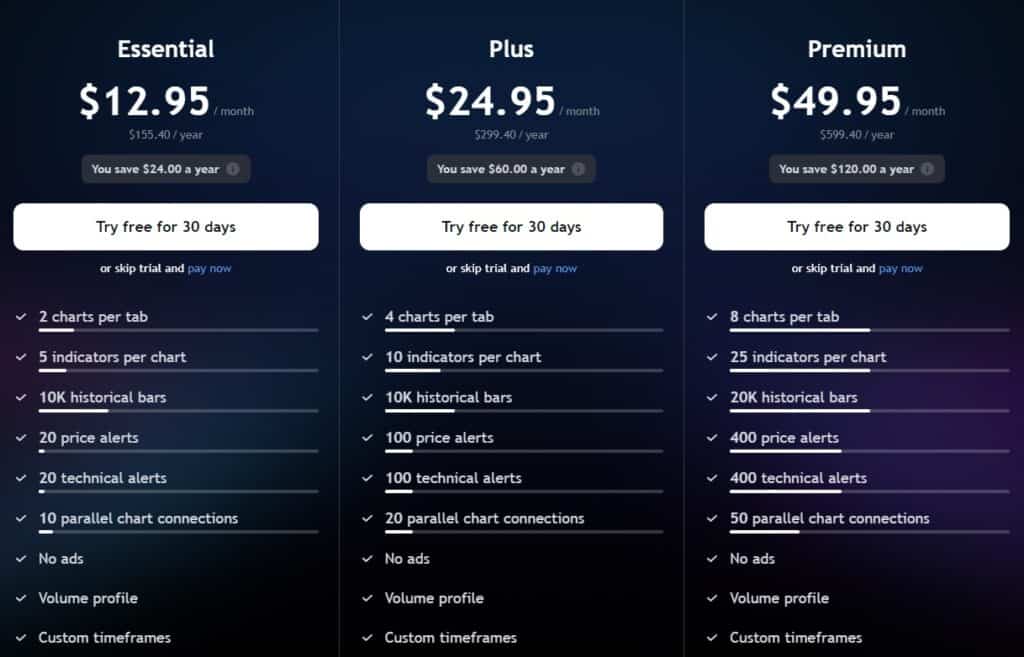
Step 3: Select the ‘Try free for 30 days’ subscription you prefer.
At this stage you’ll need to select the Essential, Plus and Premium plans to trial.
Which ever plan you select you can upgrade or downgrade to any plan before your trial has ended.
To test all the Tradingview features it’s worth selecting the Premium plan then downgrading before your trial expires to the plan that suits your needs.
Step 4: Signup with a NEW email
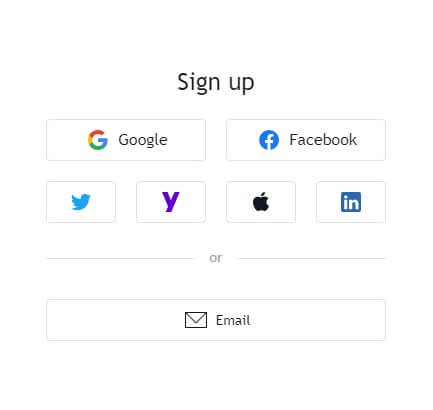
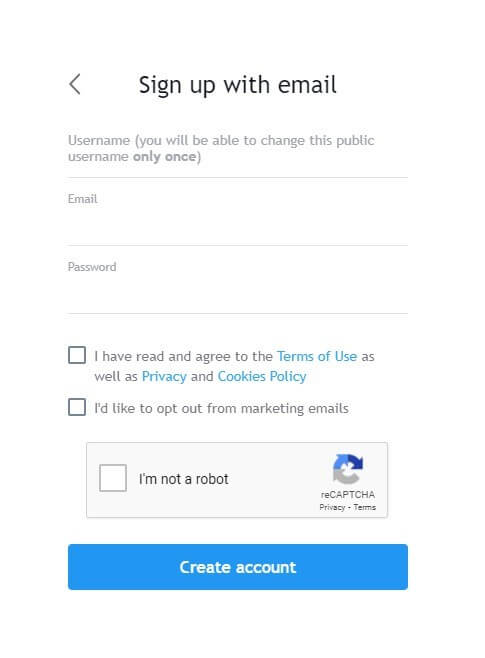
Verify your email address
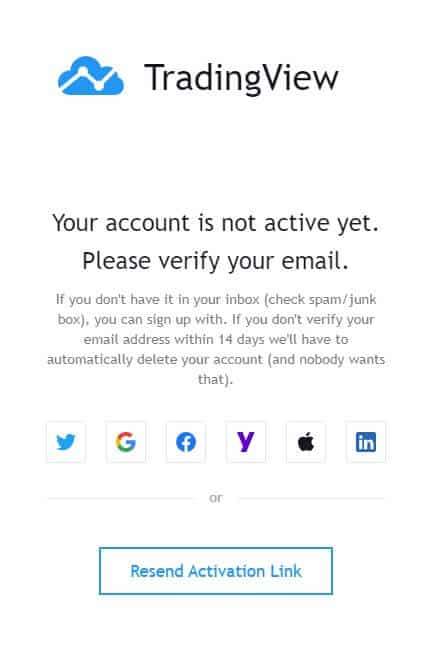
Step 5: Complete the credit card or paypal details (required for free trial period). Take note of the auto-renewal date and trial hold amount.
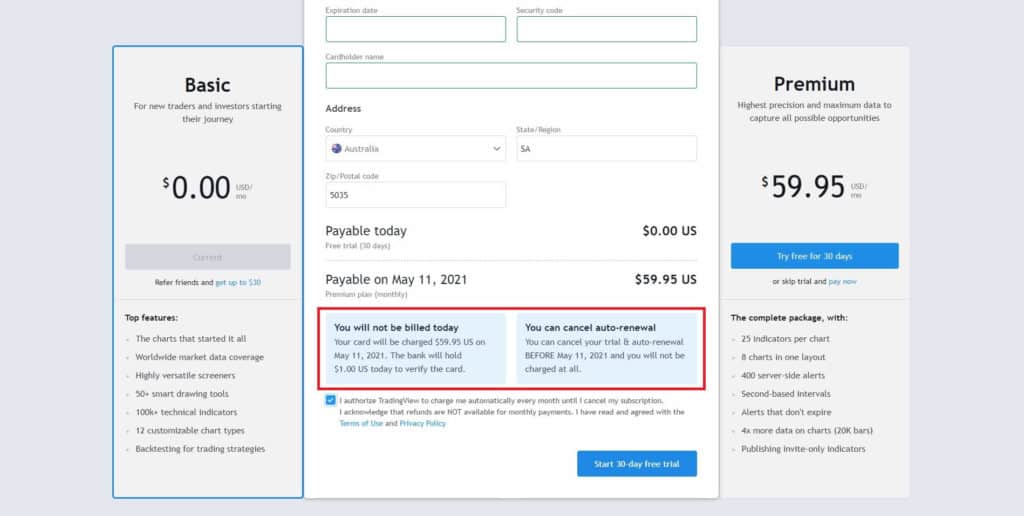
Step 6: Click ‘Start 30-day free trial’ and thats it! You may have to wait a few seconds but you will be directed to a TradingView chart.
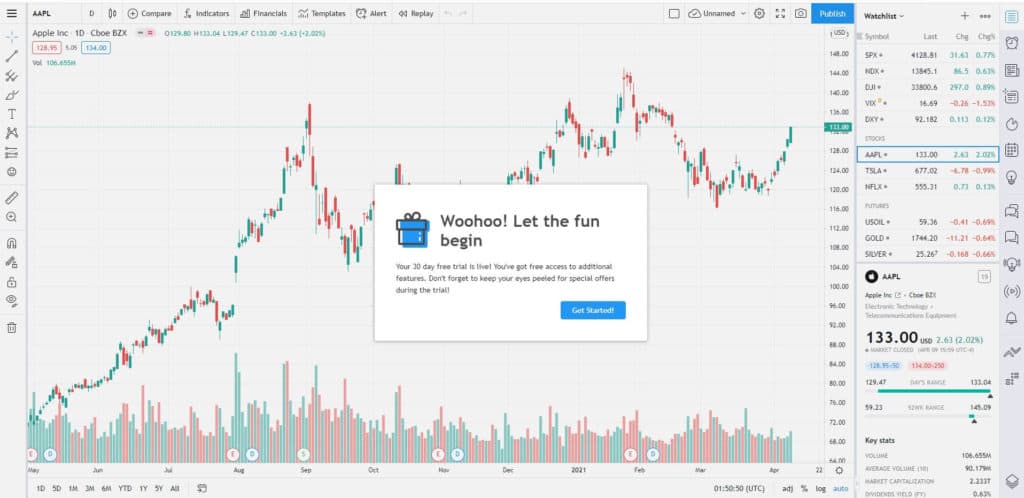
Step 7: Your all set! Your free trial has started. You should now have access to all the features for your selected plan. Be sure to take note of the trial expiration date.
Step 8: Keep eyes peeled for special offers during the trial. Return to the TradingView plans and upgrade page. SOMETIMES Tradingview will offer NEW users trialing plans discounted plans. So keep an eye out.
Signup for a Essential, Plus+ or Premium TradingView subscription using the link. *New users get $15 towards a new plan.
Can I cancel my TradingView free trial?
Yes, If during your free trial period and you decide that you now longer want to continue using your tradingView upgraded plan you can cancel your free trial.
To not be charged for the subscription plan, its important to cancel before the trial ends.
If you cancel after the trial ends you’ll be charged for that plans first billing cycle.
To cancel your Tradingview free trial follow these steps:
Step 1: In the Tradingview homepage and make sure you are signed into your account.
Step 2: Go to the user icon in the top right of the screen.
Step 3: Go to Profile settings > Acount and Billing
Step 4: Select ‘Cancel Trial’ button




