In this post I’ll provide a detailed guide to the Tradingview App for windows. I’ll compare the differences between the browser and desktop versions of the platform. I’ll also explain the main advantages of using the Tradingview Windows app over the browser version.
I’ll also provide a step by step guide for how to download and install the Tradingview App for windows on your PC.
Is there a TradingView App for Windows?
YES, Tradingview offers a downloadable desktop app version of the Trading platform for Windows users.
The Tradingview Windows app for desktop looks and functions almost identical to the browser version.
Users of the Tradingview App for PC version have access to all the same features and tools as the browser version. Users of the desktop application will also need to subscribe to either a Essential, Plus or Premium plan to have access to the upgraded features the same as the browser version.
If you haven’t already be sure to signup for a Tradingview free trial or a Essential, Plus or premium plan to get the most out of the platform!
Signup for a Essential, Plus+ or Premium TradingView subscription using the link. *New users get $15 towards a new plan.
The main difference between the browser and the desktop app is that the desktop version software is loaded and stored on your personal PC . This offers users a handful of performance and customization advantages:
Main differences and the advantages of using the Tradingview App for Windows
User interface
The Tradingview app for PC looks almost identical in appearance to the browser version. The only variation is the app version has no browser window search bar. This provides a cleaner, less cluttered and more professional looking platform window.
Below is a screen shot comparison between the Tradingview browser version (left) and Tradingview App for PC (right).


Faster, more powerful and more stable solution
The main reason why you might want to consider using the Tradingview app is the added platform performance. The Tradingview desktop application has been built to be a faster and more powerful solution than the browser version.
If you’re using Tradingview on a daily basis as your primary trading platform and have a dedicated trading workstation. Consider downloading and installing the Tradingview app for PC for the added performance and stability.
Native multiple monitor support
This is my favorite feature of the Tradingview app for PC version. It allows users to save and retrieve multiple window setups in a single chart layout. The custom setups can be saved as a chart layout (see the link to learn how to create and save a Tradingview chart layout). Then retrieved at a later date for use with multiple monitors.
This isn’t possible with the browser version instead only a single window is saved as a chart layout.
What are the minimum requirements for using the Tradingview App for Windows?
The minimum requirements for using the Tradingview Windows App is Windows 10 64 bit operating system version 20H2 or above.
Note: Tradingview desktop app for Windows 7 is not available.
You’ll also need a minimum of 179MB of hard drive storage available to install the application.
How do I download the Tradingview App for PC?
The following is a simple step by step guide for how to download the Tradingview App for PC users.
The Tradingview app windows download is free. If you want to access any of the Essential, Plus or premium plan features you will need to purchase an upgraded plan the same as the browser version.
Signup for a Essential, Plus+ or Premium TradingView subscription using the link. *New users get $15 towards a new plan.
To download the Tradingview App for PC users follow these steps:
- Go to the Tradingview Desktop download load page here.
- At the top or bottom of these page select the ‘Download For Windows’ button. See image below. (You will also see the option to download for macOS and Linux).
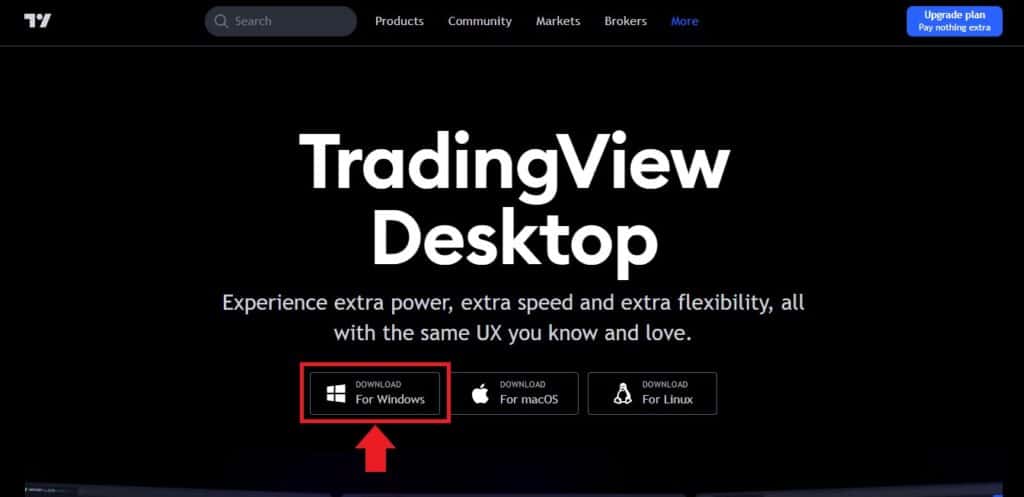
- Select the location to download the Tradingview for Windows APPINSTALLER file. In this case I’m downloading the file to ‘Downloads’.
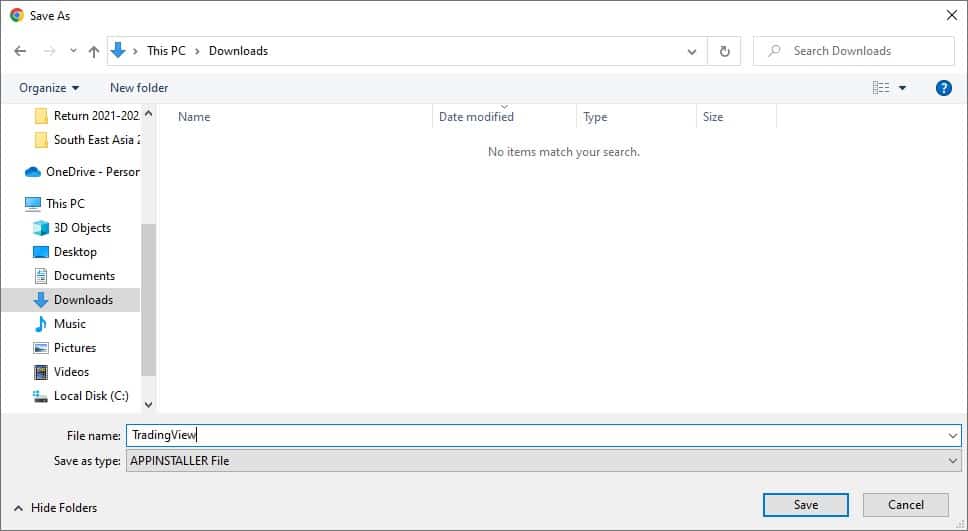
How to install TradingView Windows App
Once you have downloaded the application and also checked that your PC has the minimum requirements for installing the Tradingview desktop window App (See requirements above). You’re ready to install the application. To install the Tradingview App for PC follow these steps:
- Locate the Tradingview APPINSTALLER file from the location you saved it in.
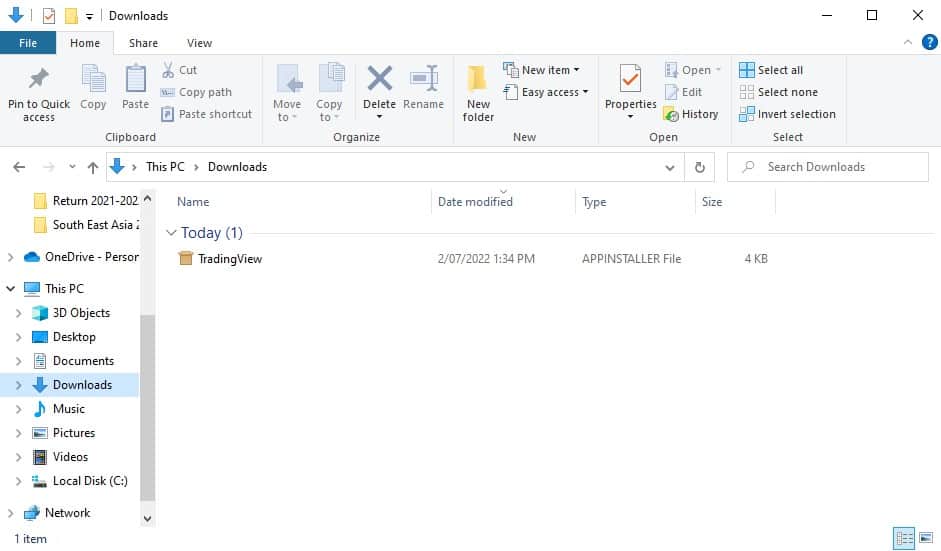
- Launch the Tradingview App (double click).
- The ‘Install Tradingview?’ popup window will appear.
- Select or deselect the ‘Launch when ready’ selection icon.
- Select ‘Install’ when ready to install the application. The application will begin the installation process. This should only take approximately 1 minute.
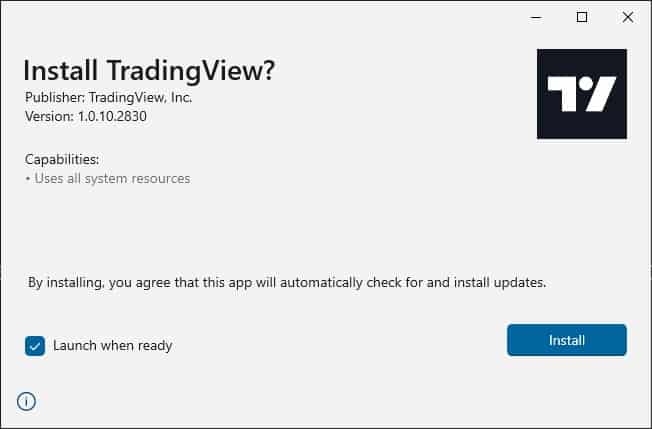

- If you selected ‘Launch when ready’ in the installation window the Tradingview App for PC will launch. otherwise locate the application icon in your windows ‘Start’ applications list.

Your desktop App is now ready to use. Simply Sign up and/or Sign In to your Tradingview account to get access to all the features of the browser version and all the benefits of the desktop application!
Signup for a Essential, Plus+ or Premium TradingView subscription using the link. *New users get $15 towards a new plan.



