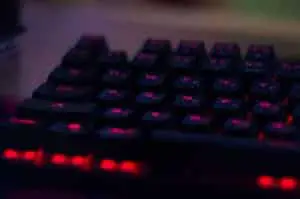If you are interested in day trading. The most essential piece of equipment you will need in a computer. A common question among aspiring traders is what are day trading computer requirements?
In this post I will summarize the minimum day trading computer requirements to get started. I will also go into a lot more detail about how these might change depending on your experience level. I will also answer common questions related to this topic.
As a summary guide: The day trading computer requirements to get started are:
- 8 GB RAM
- Quad-Core 2.8 GHz 64 bit processor
- 250GB Hard Disk Drive (HDD) preferably a Solid State Drive (SSD)
- Graphics card that supports multiple monitors
- Two or more 24 Inch 1080p resolution monitors
In the rest of this post I will go into detail about why I think these are good guidelines for day trading computer requirements.
How much RAM do I need to trade?
RAM is one of the most important components of your computer. RAM optimizes your computers ability to support various software at once.
The performance of your computer is determined by how well your computer processor and RAM work together. Without sufficient RAM your processor needs to work much harder to processor data. Which slows your computers performance.
RAM or Random Access memory is your computers short term memory. Its the storage space your computer processor accesses for applications that currently being run.
The more RAM and processing power you have the more applications your computer can run simultaneously.
For day trading software that utilities multiple chart applications a good minimum RAM is 8 GB. If you’re running big banks of monitors with chat room software and internet browsers. Then consider going for at least 16 GB.
RAM is relatively cheap these days. If you have an up gradable computer setup (my preference). Then I think the Crucial Ballistix Sport LT 16GB is a great choose for stable, reliable and high performance RAM.
What CPU is best for a day trading computer?
Your CPU or Central Processing Unit is the main component of your computer and is responsible for carrying out all computing tasks. It instructs the other computer components what to do and when to do it.
There are two major computer processor manufacturers. AMD and Intel. AMD produce great value for money processors. Intel are typically more expensive but also regarded as faster processor chips.
As general rule you want to make sure your processor is a multiple core processor. Each core is essentially an individual CPU itself. Each core can work on a separate task vastly increasing the speed and performance of your computer.
As a minimum go for at least a Quad-Core processor. A Quad-Core processor provides enough processing power to comfortably run most trading platforms.
The speed or clock speed of your processor. Often expressed in gigahertz or GHz. Is a count of how many calculations are processed each second. The higher the GHz the more calculations and the faster the processor.
As a minimum go for at least a 2.8 GHz processor speed. This is enough processing speed for handling the demands of most trading platform software.
What hard drive is best for a day trading computer?
Most hard drives supplied with your choice of trading computer is likely sufficient for your needs.
You want to make sure you have plenty of storage space for trading platform software. You also want to make sure your hard drive is stable and the boot up speed is fast. Mostly for a more comfortable user experience.
I prefer at a minimum going for a 256 MB drive. This will provide enough space for all your software requirements and supplementary file storage. If you also use your computer for video editing, photo and music storage then something larger might want to be considered.
I’d also suggest going with a Solid State Drive (SSD). Something like the excellent Samsung 970 EVO SSD. These drives and more stable than traditional Hard Disk Drives (HDD) and have considerably faster boot up times.
How many monitors are best for day trading?
The number of monitors you need to day trade ultimately depends on your strategy.
For beginner traders I suggest at least two monitors. Two monitors provide a comfortable and user friendly workstation. As you develop additional monitors can be added.
I prefer a three monitor setup. Two monitors for charting. The third for internet browser, chat room and news.
I suggest going with at least 24 Inch 1080p monitors. This size display provides clear and large charting at a good resolution. This size monitor is also the most cost effective.
If you would like more information on the best monitors for day trading check out my post. ‘Best monitors for day trading’.
What graphics card do I need for day trading?
For a multiple monitor computer setup. Its important to check that your graphics card supports the number of monitors you require.
Most computer manufacturers should be able to supply this information.
The easiest way to check the number of monitors supported is to look at the number of monitor ports available at the back of the PC.
Often your PC will support more than the number of ports available. If this is the situation is possible to use a USB adaptor such as a USB 3.0 adapter to convert to a HDMI or USB 3.0 to DisplayPort connection.
For a desktop setup a great graphics card option that supports up to 3 monitors. Is the Quadro K1200. This a stable and reliable graphics card ideal for day trading applications. Check out my post. ‘Best computers for day trading’. For more details.
Are gaming computers good for day trading?
The short answer is Yes. Gaming computer are great for day trading.
The only downside to purchasing a gaming computer for trading. Is these machines are designed specifically for gamers in mind. Not traders.
Many of the components in particular graphics cards are built for high performance rendering and not so much for stability and reliability. Two features very important for trading.
You’re also paying a premium for these high performance components that might be over kill for your needs.
Can you day trade on a laptop?
Yes. However, if you plan to day trade using a laptop just make sure it meets the minimum computer specifications listed at the start of this post.
Consider adding additional monitors. Laptop monitors are typically very small. This is less than ideal for day trading.
Using a docking station with additional monitors is a great way to build a desktop trading workstation. Without losing the mobility of a laptop.
For more information about how to connect multiple monitors to a laptop using a docking station. Check out my post ‘How to connect 3 monitors to a laptop using a docking station’.
Can I use a mac for trading?
Yes. The only downside to using a Mac for trading is the availability of trading software.
Most trading software is produced to PC’s only. However it is easy to get around this problem by using virtual machine software.
My favorite virtual machine software is Parallels.
Parallels is the industry leader for virtual machine software. It allows Mac uses to simultaneously access windows and OS operating systems.
PC trading software can be run on windows installed through parallels that running along side OS.
Why do day traders have multiple screens?
There are several really effective benefits for a multiple monitor computer setup. Not just for day traders.
Multiple screens are proven to increase productivity by up to 50%. On top of this multiple screens provide a much more user friendly experience.
For traders the benefits of multiple screens are the ability to display several charts simultaneously. This mostly depends of the trading strategy. But most traders would significantly benefit from at least a dual monitor setup.
Multiple monitors setups can also be used for displaying news feeds, chat rooms and used for internet browsing. Without tabbing through multiple windows.
How do I setup multiple monitors?
There are multiple ways to setup multiple monitors on your computer. The most important consideration if you are wanting to setup multiple monitors is the capacity of your computer graphics card.
If you would like to find out more about setting up multiple monitors. Check out my post. ‘How to setup a multi monitor computer’.
What computer is best for day trading?
The best day trading computer for you mostly depends on your level of experience.
If you want to find out more about what I suggest for the best computers for day trading. Check out my post. ‘Best computers for day trading’.
In this post I go into lots of detail about the different types of computers. I have listed my favorite off the shelf computers, described how to build your own computer and what I think is the best custom built computer.