Whether you plan to trade demo or live you’re going to need a Ninjatrader data feed.
In this post I’ll outline how to get market data on NinjaTrader, I list all the NinjaTrader data providers and I’ve provided a useful resource for sourcing each data provider fees and other important information about the quality, speed and type of data.
Does NinjaTrader have free data?
Yes, Ninjatrader offers free live data trial for a 2 weeks for all new platform users. Once it expires you’ll need to sign up again. You’ll be limited to 2 free trials per email address.
This free data is only valid for demo accounts and demo trading. To find out more about how to get started with a Ninjatrader demo account click the link.
If you want Ninjatrader market data for live trading or want access to Ninjatrader data indefinitely. You’ll need to purchase data either through your broker or directly from one of the data providers listed below.
How do you get free data on NinjaTrader?
To get free data on Ninjatrader you need to sign up for a the Ninjatrader free live data demo at this link.
You’ll need to provide your name, a valid email and phone number to get access to the 2 week free live data demo.
You can select whether you want access to futures or Forex data.
Your data connection details – User name and password will be sent to the email address provided.
To learn how to connect your 2 weeks free live data to your demo account check out my previous post ‘How to create a NinjaTrader demo account‘
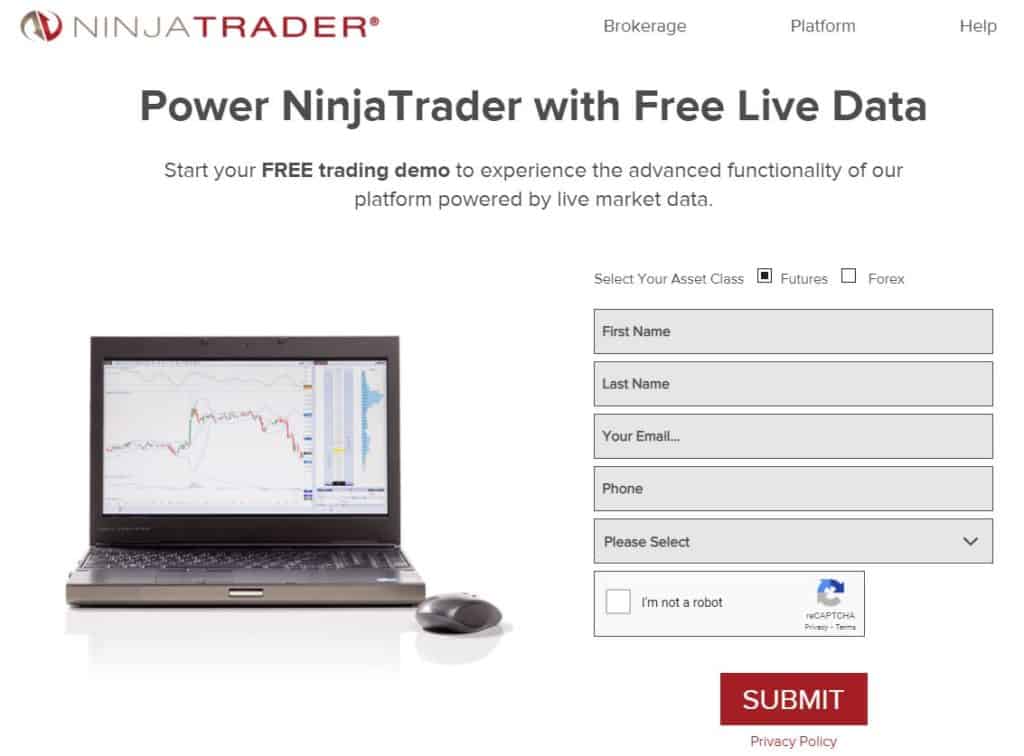
How do I get real time data on NinjaTrader?
NinjaTrader offers plenty of options to get real time data. In the following sections I will outline all your options for connecting to a data feed on the platform including a list of all the data providers plus the fees for each of the data feeds.
How do you get market data on NinjaTrader?
There are 3 main ways to get a NinjaTrader data feed:
- Signing up for Free live data for use with a demo trading account. See the sections above for more details.
- Signing up to a data feed when you signup for a NinjaTrader brokerage account or other compatible brokerage.
- Using a supported brokerage account data feed and connecting to NinjaTarder via an API.
To find out more about purchasing a NinjaTrader data feed when you sign up for a brokerage account check out my previous post ‘How to use NinjaTrader‘. In this section I explain step by step how to signup for a Brokerage account and selecting your preferred data feed.
It’s also possible to purchase a data feed directly from a NinjaTrader data provider. This could be useful if prefer to use a data provider not offered by your brokerage or you just want to have access to a data feed without signing up for a brokerage account and just want to trade in demo without the need to continuously sign up for a new demo free live data every 2 weeks.
Below is a breakdown of all the Ninjatrader data providers:
Ninjatrader Data Providers
The following table presents a the list of Ninjatrader data feed providers available for use with the NinjaTrader platform at time of writing (2021).
For the most up to date list a complete summary of the connectivity providers listed please click the link.
The link above offers full details of the Ninjatrader data providers and data types available.
| Data Provider | Futures | Forex | Equities | Crypto | CFD | Indices |
|---|---|---|---|---|---|---|
| Kinetick | X | X | X | X | ||
| Bar chart | X | X | X | X | ||
| Coinbase | X | |||||
| Continuum | X | X | ||||
| Continuum WebAPI | X | X | ||||
| CQG | X | X | ||||
| cTrader | X | |||||
| eSignal | X | X | X | X | ||
| FOREX.com | X | X | ||||
| FXCM | X | X | ||||
| Interactive Brokers | X | X | X | X | X | |
| IQFeed | X | X | X | X | ||
| Oanda | X | |||||
| Rithmic | X | |||||
| TD Ameritrade | X | X |
If you are interested in being able to access historical data or use the market replay function then its important to take note of the data features available with each of the connectivity providers.
Below is a summary list of some of the historical data and data replay functions for each of the providers. Note this list is up to date at the time of writing. For the most up to date information check the link.
| Data Provider | Real-Time Data | Historical Tick Data | Historical Minute Data | Tick Replay |
|---|---|---|---|---|
| Kinetick | Yes (Subscription only) | Yes (Subscription only) | Yes (Subscription only) | Yes |
| Bar chart | Yes | Yes | Yes | Yes |
| Coinbase | Yes | Yes | Yes | No |
| Continuum | Yes | Yes | Yes | Yes |
| Continuum WebAPI | Yes | Yes | Yes | Yes |
| CQG | Yes | Yes | Yes | Yes |
| cTrader | Yes | Yes | Yes | Yes |
| eSignal | Yes | Yes | Yes | Yes |
| FOREX.com | Yes | Yes | Yes | Yes |
| FXCM | Yes | Yes | Yes | Yes |
| Interactive Brokers | Yes | No | Yes (Live account only) | No |
| IQFeed | Yes | Yes | Yes | Yes |
| Oanda | Yes | Yes | Yes | Yes |
| Rithmic | Yes | Yes | Yes | Yes |
| TD Ameritrade | Yes | Yes | Yes | No |
Ninjatrader Data Fees
The NinjaTrader data fees for each connectivity provider vary significantly depending on the market and the exchange. Plus these fees change on a regular basis.
Many of the data providers above are associated with either a brokerage service, are a trading service provider or purely offer data services.
For example most of the Forex connectivity providers listed are brokers i.e Forex.com, FXCM and Oanda. These brokerage services offer free data for their clients. Forex trading typically has no exchange fees unless you are trading forex via the futures markets.
Other trading service providers sure as eSignal offers a monthly subscription to their suite of trading tools including charting software and other support services. Connecting this type of service to Ninjatrader is best probably best value for someone that already has an eSignal subscription and would like to us NinjaTrader alongside their existing trading tools with eSignal.
There are also handful of data service providers and premium data service providers. The data costs for each of these services varies significantly mostly dependent on the speed and tick quality of the market data feed.
Below is a summary with links to each of the data providers. (For more detailed data fee information plus information about about each of the connectivity providers click the links).
(Note: Any information listed is up to date at the time of writing. For the most up to date information see the relevant website).
| Data Provider | Fees |
|---|---|
| Kinetick | $65 per month service fee + exchange fees – See link |
| Bar chart | Starts from $59 per month for 200 symbols + exchange fees – See link |
| CQG | Exchange fees Small + Small admin fee per exchange – See link |
| eSignal | Starts from $56 per month service fee + exchange fees – See link |
| Interactive Brokers | Exchange fees + 5-10% IB Commission – See link |
| IQFeed | $50 start up fee + $20-$95 per month Service fee (Depends on markets traded) + $20-$30 surcharge (for Futures only) + exchange fees – See link |




