TradingView is one of my favorite charting packages. It’s simple to use, with super smooth charting and packed full of features. The basic software is available for FREE. But, for users wanting the advanced charting features you’ll need a paid subscription. In this post I’ll describe the options for how it’s possible to get access to TradingView Essential, Plus or Premium free.
There are 3 genuine methods for accessing Tradingview Essential, Plus or Premium for FREE. The best methods include: 1. Signing up for a ’30 day free trial’; 2. [Some] Brokerage partners offer Tradingview plans with a funded account; 3. Refer a friend to Tradingview and earn Tradingview coins.
In this post I’ll describe step-by-step the process for getting a Tradingview plan for free. I’ll also cover the various TradingView plan comparison.
Signup for a Essential, Plus+ or Premium TradingView subscription using the link. *New users get $15 towards a new plan.
How to get TradingView Essential, Plus or Premium for Free
At the time of writing, there are 3 methods to get Tradingview’s upgraded Essential, Plus or Premium plans for FREE.
In the following section I’ll outline in detail each of these options:
Option 1. Tradingview Trial
The best option for getting access to a Tradingview Premium is to start a free 30 day trial.
Free Tradingview trials are only offered to new customers. If your interested in getting access to premium. You’ll need to delete any existing account and start a new one.
Tradingview has a strict policy around registering multiple accounts. If you have an existing Tradingview account consider deleting your old account first.
Once you signed out of (and deleted) your existing account. Click one of the red button link below. It will direct you to the Tradingview subscription selection page. Here you can choose your new account option.

If you’d like a detailed description about starting a new trial. Then check out my detailed post ‘How do I get a free trial of Tradingview‘.
In this post I explain everything you need to know about Tradingview trials. Including a step by step guide to about getting setting up.
Also be sure use the links below to start your new trial. You’ll get a great deal of up to $30 towards a new plan when at the end of your trial to continue using your new upgraded plan.
Signup for a Essential, Plus+ or Premium TradingView subscription using the link. *New users get $15 towards a new plan.
Option 2. Earn Tradingview Coins
Earning enough Tradingview coins can be used towards a Essential, Plus or Premium plan.
There are 3 ways to earn Tradingview coins (2 Free methods)
- Refer a friend to Tradingview (who has never had a Tradingview account) using the link on the on this page. After your friend has upgraded from the free plan to any paid plan you both get Tradingview coins.
- Receive donations from other users by publishing useful ideas in the Tradingview community forum.
- Purchase coins ($1 USD = 100 coins) (Obviously not a free method)
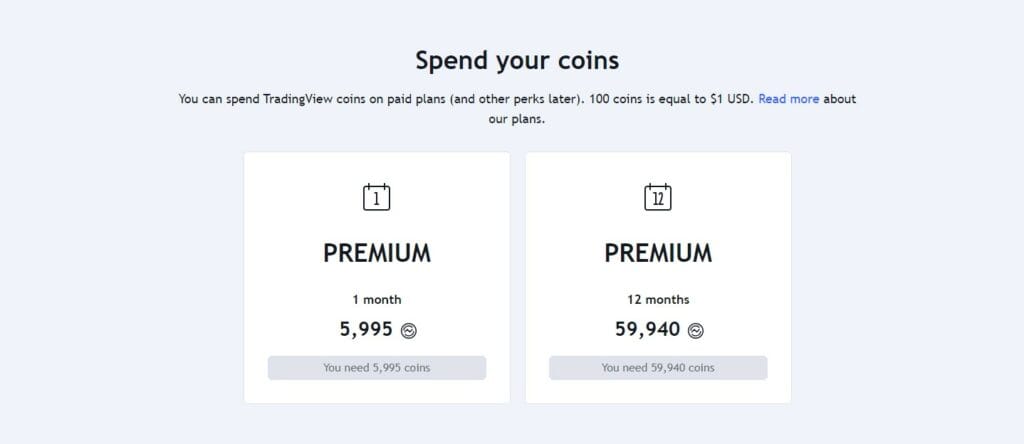
Option 3. Tradingview Brokerage Integration (3 Broker options)
At the time of writing I have sourced 3 Brokerage firms that offer access to Tradingview for free. These include:
- FXCM (International Forex Brokerage Firm). Offers a One year Tradingview subscription with a funded trading account (Selected regions only).
- Blackbull Markets (New Zealand based Forex, Shares, CFD’s & Commodities Brokerage). Blackbull Markets offers a Free Tradingview account.
- Upstox (India based stock brokerage). Appears to have access to some of the Tradingview upgraded plan features via desktop access. Not strictly an upgraded plan.
To access Tradingview using any of these Brokerage options. Follow the links and instructions to signup for an account. [Important disclaimer: This information has been provided for educational purposes only. We do not recommend any of these Brokerage firms, nor are we associated with any of them. Do your own due diligence before depositing funds or Trading].
FXCM offers access to the most regions and most well known option. For this reason, In the following section I’ll use FXCM to explain in detail how to sign up for an account and get access to Tradingview FREE.
[EXAMPLE] Signing up to FXCM for access to Tradingview
FXCM ‘sometimes’ offers TradingView for free for 1 year when you open a funded trading account. If you trade forex then this is a fantastic way to get access to Tradingview for free for 1 year!
Access to this offer will depend on your region and if FXCM is running this promotion at the time.
To check if this offer is currently available in your region follow these steps:
1: Go to FXCM – TradingView offer web page.
If the following offer is being advertised and available you’re in luck! Go to step 2!

If you don’t see this offer page, unfortunately FXCM has stopped this offer. You’ll need to check back at a later date.
If you’re interested in trialing Tradingview checkout the next section below.
2: Sign up for an FXCM account in 3 easy steps
New account
- Click “OPEN AN ACCOUNT” button
- At the sign-up page, you will need to select your ‘Country of Residence’ and desired platform. Afterwards, click “BEGIN APPLICATION”
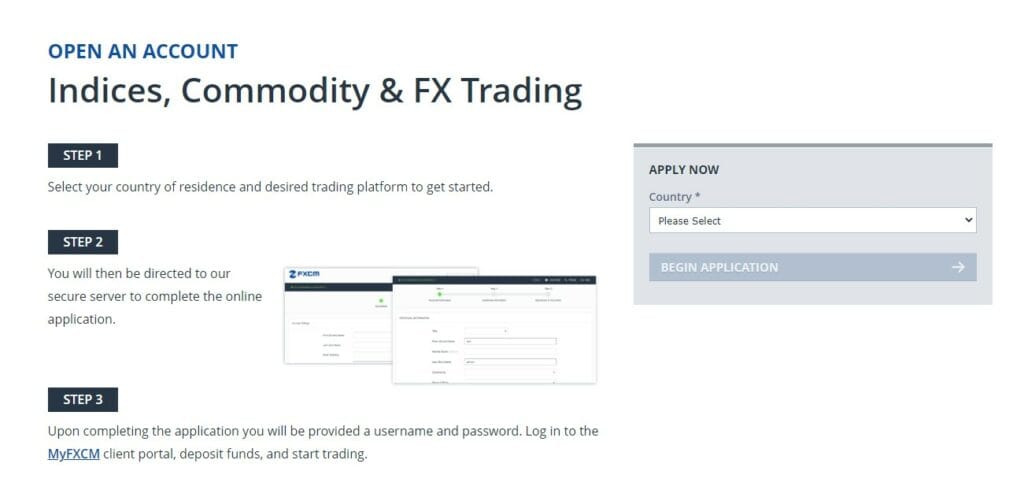
- You will get directed to an online application page. Fill in the application and click “CONTINUE” at the bottom right. Continue to the next step until all application pages are complete.
- FXCM will then provide you a username and system generated password. Use this as your login details at the MyFXCM client portal
- Finally, fund your account with a $300USD (Minimum) deposit. Deposit details will be provided.
Existing FXCM clients
If you are an existing FXCM customer all you need to do is fund your account with $300USD. Then follow the following steps.
3: Notify FXCM via email
- Send an email message to info@fxcmmarkets.com
- Include “FREETRADINGVIEWPRO” on the subject line
- In the message body, include the following:
- TradingView username*
- FXCM account number
- Send the email
4: Open a new Tradingview account
- Visit the TradingView signup page
- You can choose to sign up using an email address. Or via your Google, Facebook, Apple ID, Twitter, LinkedIn, or Yahoo accounts!
5: Await Confirmation
A FXCM sales member will be in touch to confirm the upgrade
How do I link my FXCM account to TradingView?
Once you have a FXCM and TradingView account ready, you can now integrate the two together.
You’ll need to connect your FXCM brokerage to your new Tradingview account. i’ve written a step by step guide to connecting a brokerage account to TradingView here. Click the link to findout more.
For general instructions for connecting a broker to TradingView. Follow steps 1-5 in that post.
For specific instructions in connecting FXCM, continue with the following 3 easy steps:
Connecting FXCM brokerage account to your new Tradingview account
Go to my previous post for connecting a brokerage account to Tradingview here.
At ‘Step 6’ in the ‘How to connect a broker to Tradingview section. Following these steps that are specific to an FXCM account.
Step 1: Select FXCM
In the ‘Trading Panel’ hover over FXCM.
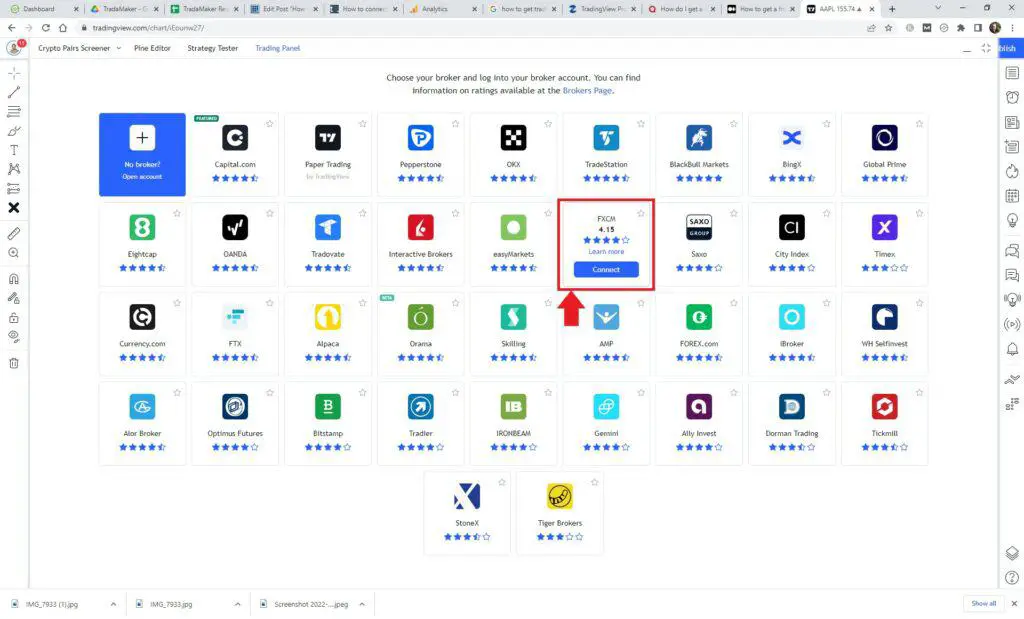
Click the FXCM “CONNECT” button, you’ll then see the following prompt:
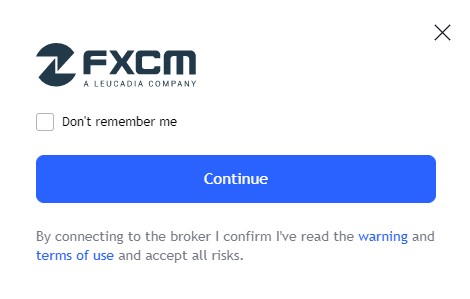
Once you continue you can sign in to your FXCM account.
First select either ‘Demo’ or ‘Real’.
You’ll then need to enter in your FXCM ‘Username’ and ‘Password’ details. FXCM will issue you these details.
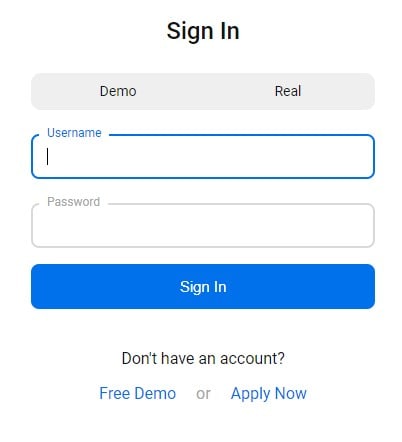
After entering in your sign in details you’ll get directed to the following page. Select ‘Approve’ if you agree to continue.
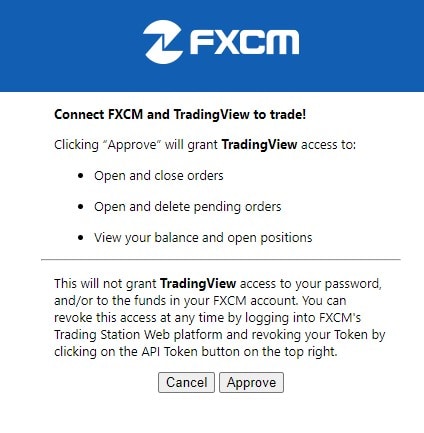
After clicking approve. Your new FXCM brokerage account within Tradingview will connect. To confirm the connection. In the Trading Panel at the bottom of your chart. You’ll see a ‘FXCM’ tab with your brokerage trading details listed. The Green light next to ‘FXCM’ indicates your connection to your account and your account is live (or in demo).
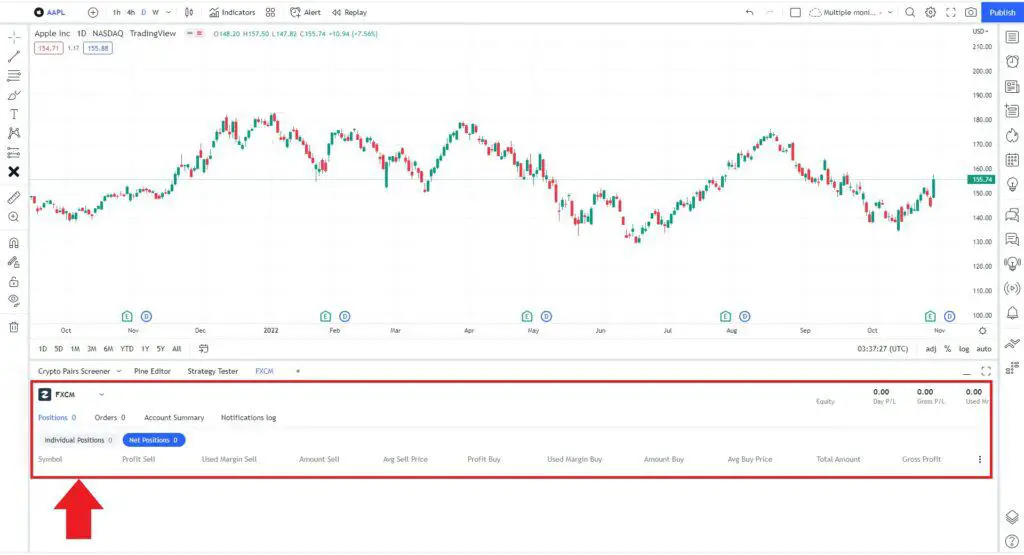
If you have followed the steps. You should now have access to all the Tradingview features within the platform
Tradingview Plan Summary
Below is a cost comparison (including feature summary) of the Tradingview plan options. From the FREE plan through to Premium.
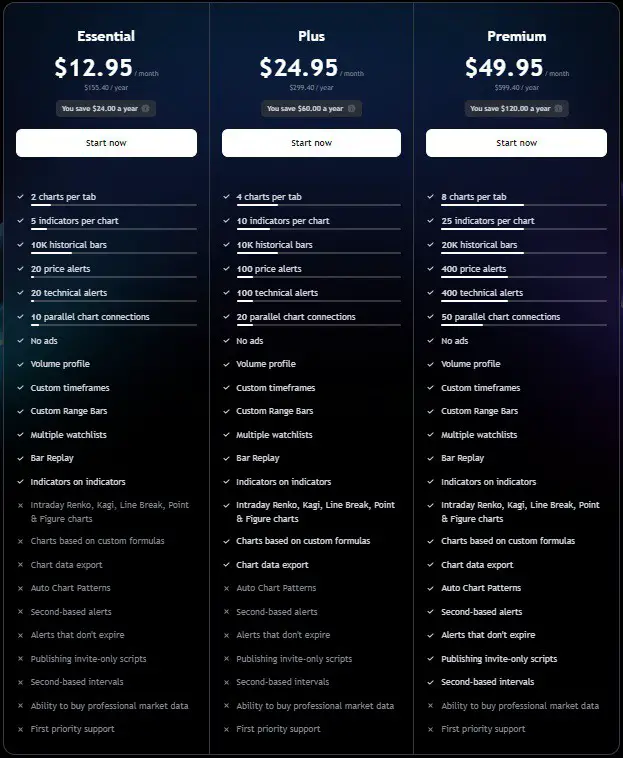
Tradingview plan comparison
If your looking for a detailed comparison of the upgraded Tradingview subscriptions. I’ve written a detailed post that talks about the main features of the upgraded plans. This post covers 9 features. That make upgrading to a Essential, Plus or Premium account essential for serious traders.
Signup for a Essential, Plus+ or Premium TradingView subscription using the link. *New users get $15 towards a new plan.




