In this post I’ll provide a concise guide to Tradingview Moving Averages.
Moving averages are a simple yet powerful technical indicator. They are commonly used to indicate price trends, dynamic support and resistance levels or price direction changes.
This guide outlines what MA indicators are available within Tradingview as standard, how to add the MA’s to your charts, how to customize the indicator and some popular MA timframe settings.
Table of Contents
- Moving averages in Tradingview
- How to add a moving average to your Tradingview chart
- Setting up your moving average in Tradingview
- Best moving averages for different timeframes
- Final thoughts
Moving averages in Tradingview
There are a huge variety of moving average calculations and indicators utilized within technical analysis trading.
Tradingview offers most of these built in as standard within the platform. Some of the Tradingview’s MA indicators include:
- Moving Average Simple,
- Moving Average exponential,
- Hull Moving Average,
- Moving Average Ribbon,
- Moving Average Weighted and
- Volume Weighted Moving Average.
Which moving average you prefer is often subjective, often depends on your strategy or the behavior of the market at any given time. Which ever MA you choose, it’s important to understand how each is calculated, how they behave, the differences between each MA including the advantages and disadvantages of one over another.
Below is a brief summary of 3 commonly used MA indicators available in Tradingview;
Simple moving average
The simple moving average is the average price over the nominated period (or length). It is a simple indicator for determining price trend. It is slower to respond to changes in price trend than the other weighted MA’s listed below.
Weighted moving average
The weighted moving average assigns greater importance to the most recent price data across the averaged period. This is done by multiplying each price my a weighting factor. The weighted moving average is more responsive to changes in price trends than the simple MA.
Exponential moving average
The Exponential moving average (commonly referred to as the EMA) is a type of weighted moving average. The weighting multiplier is exponentially decreases from the most recent price data. The EMA is the most sensitive to price change of the three MA’s mentioned.
How to add a moving average to your Tradingview chart
Open up any chart to add the moving average indicator. If you don’t already have an upgraded Tradingview plan consider signing up for a FREE Tradingview Trial of all the platform features.
To add a moving average indicator to Tradingview follow these steps:
- Go to the menu bar at the top of your chart. Find the ‘Indicators’ Icon (See image below).
- In the popup window ‘Search’ field. Search for ‘Moving Average’.
- Select from the list of Moving Averages. Under TECHNICALS are several moving average options.
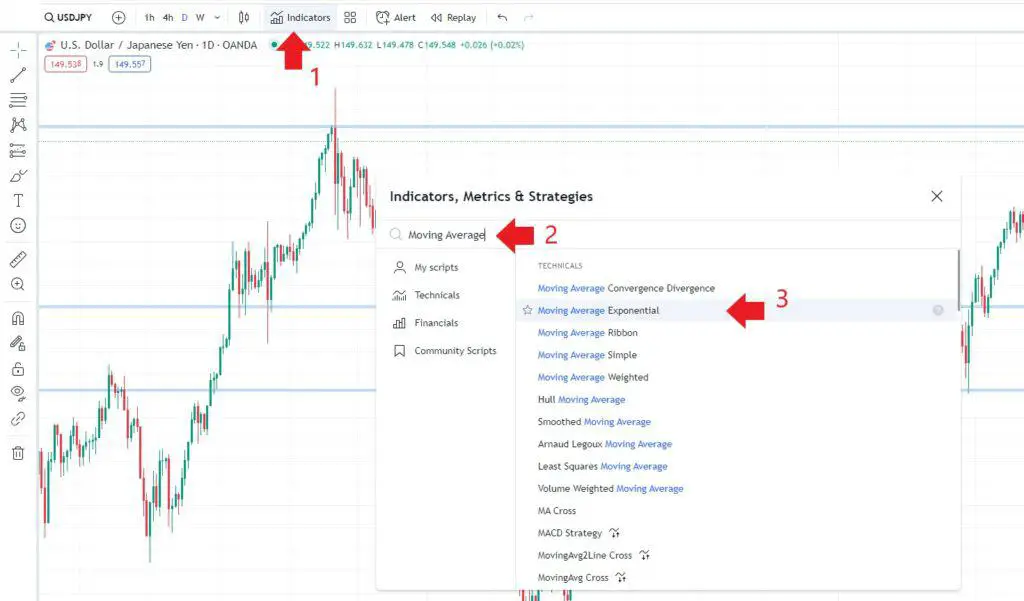
Setting up your moving average in Tradingview
To customize the Moving Average indicator go to the indicator settings.
Go to the indicator menu by hovering your cursor over the indicator name listed in the top left of the chart (Indicator must be added to chart for this to appear).
- Select the ‘Gear’ icon in the indicator horizontal menu.
- In the popup window the Moving Average Inputs, Style and Visibility can be customized.
The most commonly customized input is the Moving Average ‘Length’. I’ll expand of this in the following section.
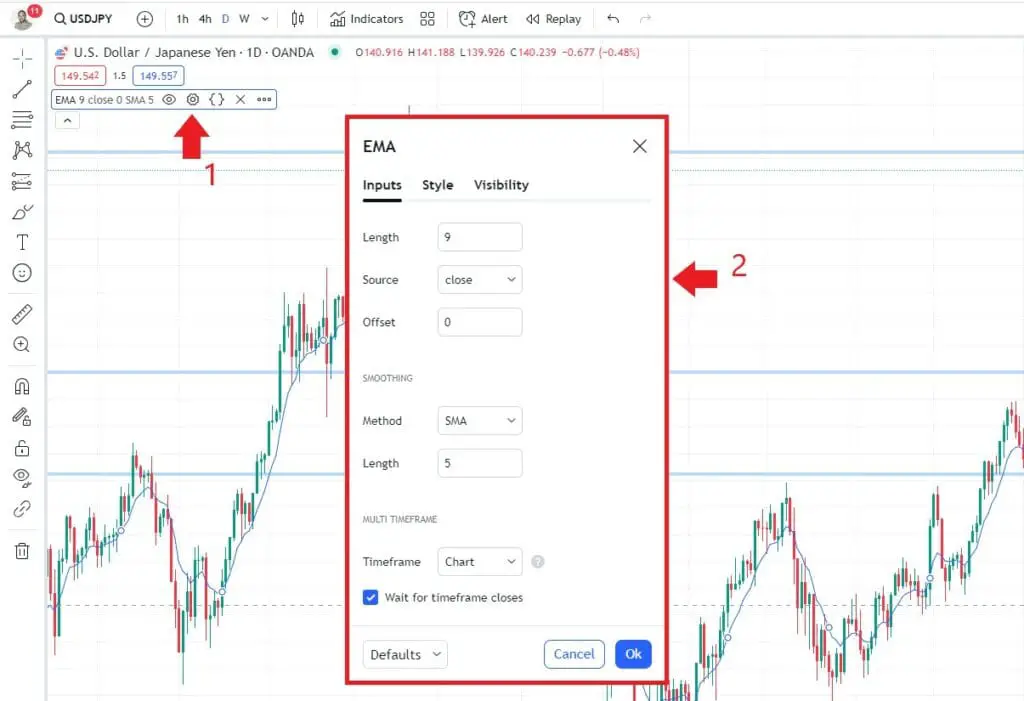
Best moving averages for different timeframes
Which MA length to use for which timeframe is mostly subjective. Like picking horizontal support and resistance level setting the correct MA length to a specific market comes easier experience.
In general the higher the time frame the longer the MA period length.
There are several popular period lengths that offer a good starting point.
- Daily time frame analysis a popular combination of is the 50 and 200 periods.
- Intraday time frame analysis common MA period lengths are 9 and 25 periods.
Final thoughts
Tradingview offers a full suite of Technical analysis tools including a comprehensive list of moving average indicators. All of which are easy to use and customize for your trading needs. To get the most out of the Tradingview platform and join the Tradingview community signup for a FREE Tradingview trial.




